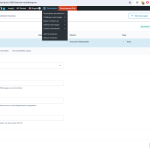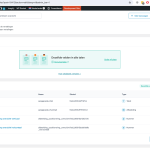This thread is resolved. Here is a description of the problem and solution.
Problem:
The client is trying to translate their website into multiple languages but is encountering issues with ACF fields not being copied correctly. This results in some pages and code not functioning properly, and the client has to manually copy and create new fields for each language.
Solution:
1. Navigate to WPML → Settings and scroll down to the Post Types Translation section.
2. Find the Field Groups post type and set it to 'Not translatable'.
3. Go to ACF and follow the steps provided in the WPML documentation to translate the ACF fields for the same fields across different languages. You can find the guide here: Translating ACF sites with WPML.
If this solution does not apply to your situation because it might be outdated or not relevant to your case, we recommend opening a new support ticket. We also highly recommend checking related known issues at https://wpml.org/known-issues/, verifying the version of the permanent fix, and confirming that you have installed the latest versions of themes and plugins. If you need further assistance, please contact us in the WPML support forum.
This is the technical support forum for WPML - the multilingual WordPress plugin.
Everyone can read, but only WPML clients can post here. WPML team is replying on the forum 6 days per week, 22 hours per day.