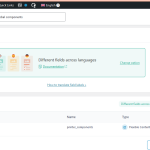This is the technical support forum for WPML - the multilingual WordPress plugin.
Everyone can read, but only WPML clients can post here. WPML team is replying on the forum 6 days per week, 22 hours per day.
Tagged: Exception
This topic contains 13 replies, has 3 voices.
Last updated by Laura 1 year, 4 months ago.
Assisted by: Laura.
| Author | Posts |
|---|---|
| March 11, 2024 at 12:36 pm #15395104 | |
|
felipeC-21 |
I'm encountering some complications with content synchronization and lock icons on translated pages while using WPML and ACF plugins on my website. Both plugins have premium version installed on the website. Here are the key details: WordPress Version: 6.4.3 I've set up a global ACF field group with multiple layouts, fields, and repeater fields nested within it to customize content across my site. As recommended in WPML documentation, I've configured the translation options for this field group to "Same fields across languages." See the attached screenshot. However, when I save changes to this global field group in the backend, lock icons appear on translated pages, preventing me from editing content. Additionally, encounter content loss issues in translated pages when saving changes to the default language page. Oddly, repeatedly saving the global field group eventually removes the lock icons from the translated pages. However, this action also causes content mismatch between the default language and its translations. In summary, despite setting the "Same fields across languages" option, I'm experiencing content synchronization issues and lock icons on translated pages. Any insights or solutions would be greatly appreciated. |
| March 11, 2024 at 6:28 pm #15396943 | |
|
Bobby WPML Supporter since 04/2015
Languages: English (English ) Timezone: America/Los_Angeles (GMT-07:00) |
Hi there, While waiting for one of my colleagues to help you, please note that if you are using the option ""Same fields across languages."" this means that you are copying the fields from the default language to the translation. In this case even if you were able to edit the translation fields they would be overwritten again with the values of the default language. See the following descriptions from our documentation: Same fields across languages – This option is best when you want to translate your content and keep your field values the same in all languages, like in the example for product descriptions on a tech website. Different fields across languages – You can opt for this translation option if you want different content, a different number of fields, or a different layout in each language, as seen in the tutoring website example. In your case, you might want to use Different Fields across languages, or possible using the 'expert' option Related Documentation: How to use the ACF Expert translation option ---- https://wpml.org/documentation/related-projects/translate-sites-built-with-acf/expert-translation-option/ |
| March 12, 2024 at 10:44 am #15398681 | |
|
felipeC-21 |
Hi Bobby Thank you for reply on this. We want to inform you that we've attempted using the "Different fields across languages" setting for this ACF field group as well. However, even with this setting, we've encountered lock icons on the ACF fields within translated pages. We're experiencing the same content loss issues in translated pages when saving changes to the default language page, and we're unable to update content for these fields. |
| March 12, 2024 at 10:52 am #15398798 | |
|
Laura WPML Supporter since 05/2018
Languages: English (English ) Italian (Italiano ) Timezone: Europe/Rome (GMT+02:00) |
Hello, I'll continue taking care of this ticket from now on. I see you're mixing different issues, but it will be better to focus on one at time. As the first thing, I'd ask you to increase the WP Memory Limit (https://wpml.org/faq/checklist-before-opening-a-ticket-in-wpml-support/#how-can-i-increase-my-sites-memory-limit) because this is a minimum requirement and missing it may cause translations to not work as expected. Once you fix this, please try to resave the translations and see if the issue is solved. If not, please send me screenshots with the affected fields' configuration (notice there is a limit of 1M per image) and explain in details what you're trying to achieve. |
| March 13, 2024 at 6:47 am #15402080 | |
|
felipeC-21 |
Hello, As you mentioned above we need to increase the memory limit but this has already been done. My main objective is to maintain identical fields and layouts on both the default and translated pages, with only the content adjusting based on the language. Despite opting for the "Different fields across languages" option for the field group, I'm still encountering lock icons on the ACF fields within the translated pages. Screenshots for both scenarios have been provided for reference. |
| March 13, 2024 at 10:37 am #15403010 | |
|
Laura WPML Supporter since 05/2018
Languages: English (English ) Italian (Italiano ) Timezone: Europe/Rome (GMT+02:00) |
I see a multiple checkbox field there, in this case if you use "same fields across languages" it's set to copy and it's expected you can't edit it. Values should be copied from original after saving, if it doesn't happen we need to investigate why. For other fields I can't tell what is the expected behavior. I should access the site and see the settings. If you're okay with this, please provide me with the credentials. Also please tell me which fields are you expecting to edit and the field group they belong to. |
| March 14, 2024 at 9:59 am #15408617 | |
|
Laura WPML Supporter since 05/2018
Languages: English (English ) Italian (Italiano ) Timezone: Europe/Rome (GMT+02:00) |
Unfortunately, if I try opening hidden link the page gets stuck. I'm trying to deactivate other plugins and see if it gets unstuck. |
| March 14, 2024 at 10:13 am #15408837 | |
|
Laura WPML Supporter since 05/2018
Languages: English (English ) Italian (Italiano ) Timezone: Europe/Rome (GMT+02:00) |
It seems to me it's working as expected. The field with the lock have "copy once" as translation preference which means you can change them after you save the page for the first time. I could edit them, see here hidden link You can see the built-in translation preferences here https://wpml.org/documentation/related-projects/translate-sites-built-with-acf/recommended-custom-fields-translation-preferences-for-acf-and-wpml/ If you want to use "same fields across languages" try changing the setting and update the home page so I can check the issue again and see if it's behaving as expected |
| March 15, 2024 at 3:50 pm #15415256 | |
|
felipeC-21 |
According to WPML documentation, if we select the "different fields across language" translation option in the ACF field group, we can't set translation preferences (Translate, Don’t translate, Copy, and Copy once) on individual fields. These options are only available in the EXPERT translation option. As you mentioned in the above reply, the "copy once" translation preference is applied to the lock field, but I'm unable to locate where this translation preference is configured for this field group because the "different fields across language" option does not provide the ability to set translation preferences. Additionally, even after updating the translation page, I still observe lock icons on the fields. Could you please provide more insights? If feasible, we would appreciate scheduling a call with your technical team to address the matter promptly. We need to resolve this issue asap. Thanks! |
| March 15, 2024 at 4:37 pm #15415420 | |
|
Laura WPML Supporter since 05/2018
Languages: English (English ) Italian (Italiano ) Timezone: Europe/Rome (GMT+02:00) |
The preferences are set in the plugin's files directly. If you use either "Same fields" or "Different fields" you aren't supposed to configure anything so we do not display the translation preferences. It would be confusing since you can't edit them anyway. If you want to know which translation preference has a specific field, you need to refer to the doc https://wpml.org/documentation/related-projects/translate-sites-built-with-acf/recommended-custom-fields-translation-preferences-for-acf-and-wpml/ I'm asking if seeing the lock on "copy once" fields is expectd or a bug. In any case, it would be just a cosmetic one since the behavior is the one you should have (= you can edit the fields after they're saved once). Unfortunately, we don't do calls, all the support comes through the forum. |
| March 20, 2024 at 5:33 am #15429393 | |
|
felipeC-21 |
Thank you for your insights. We have one more challenge: The challenge is that we maintain separate instances for development (dev), staging, and production. Our deployment process involves making changes on the staging instance first and then syncing the full staging instance to the production instance. However, we often encounter difficulties when transferring numerous settings from staging to production. Could you provide guidance on minimizing changes required on the production instance or suggest any automatic settings that can streamline the syncing process from staging to production? |
| March 20, 2024 at 9:24 am #15430090 | |
|
Laura WPML Supporter since 05/2018
Languages: English (English ) Italian (Italiano ) Timezone: Europe/Rome (GMT+02:00) |
I'm not sure I understand the question - WPML has no settings for syncing content between sites so I don't think we can help you with this. |
| March 21, 2024 at 11:27 am #15435949 | |
| felipeC-21 |
Allow me to clarify that during the process of copying the entire staging instance to the live instance, we consistently encounter the need to update certain settings. This includes indicating whether it is the original or copied site through a checkbox. Additionally, we must update the site key obtained from the WPML plugin since the site key for the staging instance differs from that of the live instance. Managing these settings each time poses significant challenges for the client. Is there a method by which we can copy the staging instance to the live instance with minimal adjustments required? New threads created by Laura and linked to this one are listed below: |
| March 21, 2024 at 12:37 pm #15436327 | |
|
Laura WPML Supporter since 05/2018
Languages: English (English ) Italian (Italiano ) Timezone: Europe/Rome (GMT+02:00) |
Since this is a different issue, I split the ticket. Please confirm the initial problem is solved. |