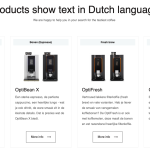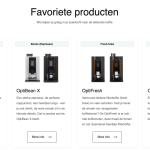This thread is resolved. Here is a description of the problem and solution.
Problem:
The client has an Advanced Custom Fields (ACF) block with a post object field to select custom posts of the type 'product'. On the backend, when editing the English homepage, the posts appear in the default Dutch language instead of English, although in the frontend, the posts display in the correct language.
Solution:
We acknowledge this behavior and it is a known issue related to language cookies. We are currently working on improvements for future releases. As a temporary workaround, we suggest the following steps:
1. Try refreshing the edit page a few times.
2. From the User profile, select the option "Set admin language as editing language."
If these steps do not resolve the issue or if this solution doesn't seem relevant to your situation, please open a new support ticket with us.
This is the technical support forum for WPML - the multilingual WordPress plugin.
Everyone can read, but only WPML clients can post here. WPML team is replying on the forum 6 days per week, 22 hours per day.
This topic contains 1 reply, has 2 voices.
Last updated by 1 year, 9 months ago.
Assisted by: Dražen.