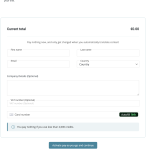This is the technical support forum for WPML - the multilingual WordPress plugin.
Everyone can read, but only WPML clients can post here. WPML team is replying on the forum 6 days per week, 22 hours per day.
| Sun | Mon | Tue | Wed | Thu | Fri | Sat |
|---|---|---|---|---|---|---|
| - | - | 9:00 – 18:00 | 9:00 – 18:00 | 9:00 – 18:00 | 9:00 – 18:00 | 9:00 – 18:00 |
| - | - | - | - | - | - | - |
Supporter timezone: America/Lima (GMT-05:00)
Tagged: ATE
This topic contains 21 replies, has 1 voice.
Last updated by Andreas W. 8 months, 2 weeks ago.
Assisted by: Andreas W..
| Author | Posts |
|---|---|
| May 6, 2025 at 6:51 pm #17003249 | |
|
Maximilian Wellner |
Background of the issue: Symptoms: Questions: |
| May 6, 2025 at 6:53 pm #17003298 | |
|
Maximilian Wellner |
[Error] Ressource mit 0 Byte I cant activate pay as you go, it just keep showing the loading symbol |
| May 7, 2025 at 6:34 am #17004410 | |
|
Bobby WPML Supporter since 04/2015
Languages: English (English ) Timezone: America/Los_Angeles (GMT-08:00) |
Hi there, Based on the above errors it looks like the server is blocking communication with ams.wpml.org and our servers. Are you currently using any firewall or security plugins? Please go to WPML > Support and look at the communication log |
| May 7, 2025 at 12:50 pm #17006648 | |
|
Maximilian Wellner |
No firewall, just cloudflare standard configuration, server is on cloudways. communication log is empty. Please advise |
| May 8, 2025 at 5:42 am #17009740 | |
|
Bobby WPML Supporter since 04/2015
Languages: English (English ) Timezone: America/Los_Angeles (GMT-08:00) |
I would like to request temporary access (wp-admin and FTP) to your site to test the issue. **Before we proceed It is necessary to take FULL BACKUP of your database and your website. Providing us with access, you agree that a backup has been taken ** I often use the Duplicator plugin for this purpose: http://wordpress.org/plugins/duplicator/ NOTE: If access to the live site is not possible and the staging site does not exist please provide me with a duplicator package created with the duplicator plugin. Thank you, |
| May 8, 2025 at 5:10 pm #17013132 | |
|
Bobby WPML Supporter since 04/2015
Languages: English (English ) Timezone: America/Los_Angeles (GMT-08:00) |
Thank you! I have run some troubleshooting actions and tested the connection, all looks OK. do you get the error after inputing your credit card information? Please try again now and let me know your results. |
| May 8, 2025 at 5:41 pm #17013236 | |
|
Maximilian Wellner |
yes after inputting the card data I get the error I mentioned |
| May 9, 2025 at 5:39 pm #17017580 | |
|
Bobby WPML Supporter since 04/2015
Languages: English (English ) Timezone: America/Los_Angeles (GMT-08:00) |
Is it possible to temporarrily pause Cloudflare? it looks like the communication when attempting to verify the card is blocked. At the moment there are no other reports or known issues which makes me believe this is related to the server along with the original message which indicates a block after an attempt to check card details. |
| May 13, 2025 at 1:07 am #17024874 | |
|
Maximilian Wellner |
cloudways hosting support told me: I suggest sharing the following response with WPML Support. |
| May 13, 2025 at 4:59 am #17025050 | |
|
Bobby WPML Supporter since 04/2015
Languages: English (English ) Timezone: America/Los_Angeles (GMT-08:00) |
Thank you for sharing this with us! When I review the site it looks like the Pay as you go plan is activated now, can you please confirm? |
| May 13, 2025 at 10:20 am #17026479 | |
|
Maximilian Wellner |
No, nothing works. I had to click the link on the card data popup to enter the data in an external tab on the wpml site directly. This worked. But the translation process is not working. I sent 2 pages for translation, and they are stuck the whole time, nothing completes. Please investigate this. |
| May 13, 2025 at 4:28 pm #17029081 | |
|
Bobby WPML Supporter since 04/2015
Languages: English (English ) Timezone: America/Los_Angeles (GMT-08:00) |
Thank you, I have escalated this with our team and will update you as soon as I have some feedback. |
| May 14, 2025 at 7:46 pm #17034280 | |
|
Bobby WPML Supporter since 04/2015
Languages: English (English ) Timezone: America/Los_Angeles (GMT-08:00) |
Hi there, Please send a page for translation and let us know your results, from our side it works OK at the moment. there were a few server side issues that our team has resolved and it seems to have helped. (we were able to sent 2 "stuck" jobs for translation successfully ) |
| May 15, 2025 at 4:07 pm #17038019 | |
|
Maximilian Wellner |
please check, this page does not seem fully translated, there is German text hidden link |
| May 15, 2025 at 4:46 pm #17038096 | |
|
Bobby WPML Supporter since 04/2015
Languages: English (English ) Timezone: America/Los_Angeles (GMT-08:00) |
Thank you for updating me! The Automatic Translation is 100% finished and published therefore we can assume that the original issue is now resolved. Regarding the missing translations, this is a separate issue and is related to the elements used to create the content. In order for page builder elements to be compatible with WPML's ATE Editor they need to be properly registered using a config.xml file. You can read more about this here in detail: The content that is missing translation, how is it created or added? |
The topic ‘[Closed] activate pay as you go’ is closed to new replies.