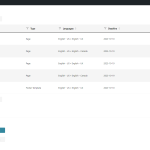This thread is resolved. Here is a description of the problem and solution.
Problem:
The client is unable to see the full WPML menu in the WordPress Admin. They only see the "Translations" menu item instead of the full list including "Translation Management", "Languages", "Theme and plugins localization", "WP Menus Sync", "String Translation", "Taxonomy translation", "Packages", "Settings", "Support".
Solution:
First, ensure that your WordPress user account has admin privileges. If you are already an admin, we recommend you add the following code snippet to your theme's functions.php file:
function wpmlsupp_1706_reset_wpml_capabilities() {
if ( function_exists( 'icl_enable_capabilities' ) ) {
icl_enable_capabilities();
}
}
add_action( 'shutdown', 'wpmlsupp_1706_reset_wpml_capabilities' );After adding the code, visit the front-page of your site once. Then, you can safely remove the snippet from your functions.php file. This should restore the full WPML menu.
If this solution does not seem relevant to your issue, please open a new support ticket with us.
This is the technical support forum for WPML - the multilingual WordPress plugin.
Everyone can read, but only WPML clients can post here. WPML team is replying on the forum 6 days per week, 22 hours per day.