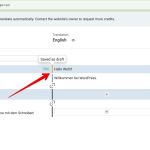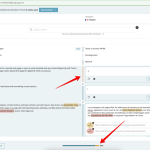This thread is resolved. Here is a description of the problem and solution.
Problem:
The client reported an issue with the WPML Advanced Translation Editor where the progress indicator always shows 100%, even when there are draft segments.
Solution:
We explained that the appearance of a dash-line status indicates that the sentence is translated automatically. If the sentence is in Draft status, it will display an orange color line instead of a blue color line. Editing the sentence and clicking on Save changes the status to a straight-line, indicating manual translation. In both scenarios, the sentence is considered translated, and the total showing 100% is accurate. For further details, you can visit our forum post: https://wpml.org/forums/topic/advanced-translation-editor-total/#post-16014261
If this solution does not resolve your issue or seems outdated, we recommend checking related known issues at https://wpml.org/known-issues/, verifying the version of the permanent fix, and confirming that you have installed the latest versions of themes and plugins. Should you need further assistance, please open a new support ticket at WPML support forum.
This is the technical support forum for WPML - the multilingual WordPress plugin.
Everyone can read, but only WPML clients can post here. WPML team is replying on the forum 6 days per week, 22 hours per day.
This topic contains 7 replies, has 3 voices.
Last updated by 11 months ago.
Assisted by: Long Nguyen.