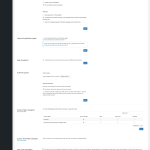This thread is resolved. Here is a description of the problem and solution.
Problem:
After updating original post, translation automatically publishes too.
Solution:
We couldn't reproduce the problem. However, there seem to be a temporary issue with client's setup and upon retrying they couldn't reproduce either.
This is the technical support forum for WPML - the multilingual WordPress plugin.
Everyone can read, but only WPML clients can post here. WPML team is replying on the forum 6 days per week, 22 hours per day.
Tagged: Exception
This topic contains 12 replies, has 2 voices.
Last updated by Waqas Bin Hasan 1 year, 4 months ago.
Assisted by: Waqas Bin Hasan.
| Author | Posts |
|---|---|
| February 28, 2024 at 10:28 am #15353074 | |
|
mariaS-62 |
Tell us what you are trying to do? I noticed that when I updated and published an original post hidden link, its DE translation automatically got published as well hidden link. My issue with this is: Is there any documentation that you are following? Is there a similar example that we can see? Similar thing happened with hidden link. I had the translation of hidden link already "In progress", waiting to get DE text for the translation. When the new case study, Lupo (hidden link), was translated, then the translation for its parent page hidden link automatically went through What is the link to your site? See above. |
| February 28, 2024 at 11:44 am #15353552 | |
|
Waqas Bin Hasan WPML Supporter since 05/2014
Languages: English (English ) Timezone: Asia/Karachi (GMT+05:00) |
Hi, Thank you for contacting the support. Can you please also set the marked setting, then save and retry? See attached for reference. If that doesn't help, then before proceeding further, may I ask you to try the following? IMPORTANT: Take full backup of your website and database beforehand. It is highly advised to try the following on a staging/dev site first, so your live website isn't compromised. - Deactivate all plugins except WPML and its addons and check for the issue. Please let me know and I 'll try my best to help you further on the matter. Regards. |
| February 28, 2024 at 12:21 pm #15353769 | |
|
mariaS-62 |
Hi, Thanks for looking into this. Is there another way than the setting you suggested? When I update an existing original - EN post, I don't want the existing DE post to get unpublished/published as a draft. I want it to stay live on the page until I'm ready to insert the updated translation. |
| February 28, 2024 at 12:59 pm #15354000 | |
|
Waqas Bin Hasan WPML Supporter since 05/2014
Languages: English (English ) Timezone: Asia/Karachi (GMT+05:00) |
That's the only place for those settings. However, have you tried the other debugging steps I mentioned earlier? So we can see if this is really a problem with WPML and can look further into a resolution. Please let me know when you're ready. |
| February 28, 2024 at 2:27 pm #15354343 | |
|
mariaS-62 |
I understand that's the only place for the settings but that's not exactly my question. I would like you to confirm that if I apply the setting "Save the translated post as a draft" does this really mean that when I update an existing original (EN post), then the existing translation (DE post) will get unpublished/published as a draft? Is that how it works? I just want to make sure I am not missing anything here. I have not tried with other debugging steps yet, because they require much more input and would like to try the first way first -- if it is even an option. Also, were there any updates on your end? Because this hasn't happened before, and I've been working with WMPL and performing the same kind of tasks since July 2023. |
| February 29, 2024 at 10:00 am #15357124 | |
|
mariaS-62 |
Thank you very much, I appreciate it. I am working on setting up 1 EN page and its DE translation and 1 EN post and its DE post. Just now I noticed an even bigger issue - hidden link page has partially EN and partially DE text! I checked all other pages and everything is ok there, so this is (for now) the only one that seems to be affected. I quickly scanned through a few posts and they seem to be ok as well, but there are too many that I could really tell already now. Can you please look into this as soon as you can? It seems like these issues might be related. |
| February 29, 2024 at 12:13 pm #15357793 | |
|
Waqas Bin Hasan WPML Supporter since 05/2014
Languages: English (English ) Timezone: Asia/Karachi (GMT+05:00) |
Sure, please take your time. As of the other issue, that looks like a different one. However, it is not recommended to mix problems in one ticket. I recommend opening a separate ticket because as per forum policy we can only handle one issue per ticket. So you can get more to the point help, without mixing up several issues in one long ticket. Generally, I see the same "Industry News" on the German page too (hidden link). And the same words on category's German translation hidden link. So probably, you need to translate that taxonomy (https://wpml.org/documentation/getting-started-guide/translating-post-categories-and-custom-taxonomies/). If this doesn't help, please report separately. For the original issue in this ticket, let me know when you're ready. |
| February 29, 2024 at 1:46 pm #15358501 | |
|
mariaS-62 |
Thank you. I created a separate ticket about the other issue. Back to the original problem. I finished creating pages and posts to the page. I tried to replicate the issue but everything seems to work ok, at least for now. What do you suggest for the next step? |
| March 1, 2024 at 7:25 am #15361055 | |
|
Waqas Bin Hasan WPML Supporter since 05/2014
Languages: English (English ) Timezone: Asia/Karachi (GMT+05:00) |
Thank you for the updates. I'll recommend trying those debugging steps I mentioned earlier (https://wpml.org/forums/topic/after-updating-original-post-translation-automatically-publishes-too-not-ok/#post-15353552). |
| March 1, 2024 at 12:32 pm #15362918 | |
|
mariaS-62 |
I'll first try to reproduce the issue on our live site. |
| March 4, 2024 at 4:42 am #15367492 | |
|
Waqas Bin Hasan WPML Supporter since 05/2014
Languages: English (English ) Timezone: Asia/Karachi (GMT+05:00) |
Sure, please take your time and let me know when you're ready. |
| March 4, 2024 at 8:10 am #15367825 | |
|
mariaS-62 |
Hi, I tried to replicate the issue with another blog post and at least so far, the issue does not reoccur. Should we close this ticket or keep it running in case I notice the same issue at a later point? Please advise what's your best practice. |
| March 5, 2024 at 4:25 am #15372508 | |
|
Waqas Bin Hasan WPML Supporter since 05/2014
Languages: English (English ) Timezone: Asia/Karachi (GMT+05:00) |
Thank you for the updates. Yes its better to close this ticket for now, or you keep it with you instead of replying. In the later case, it 'll automatically close in approximately 2 weeks time. So if you run into the issue again, you can reply to report back. Otherwise can open a new one. In any case, whenever you face this issue, before fixing it, isolate it by cloning to a test site. Then we can continue to investigate without compromising the live site. |