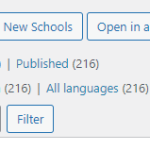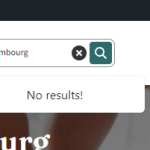This thread is resolved. Here is a description of the problem and solution.
Problem:
If you're experiencing issues with Ajax Search Lite showing zero results on English pages of your multilingual website while using WPML, it's likely due to the way Ajax Search Lite handles languages and post translations. This occurs because there are no actual posts created in the English version, and WPML’s fallback mechanism doesn’t create a separate database entry for the secondary language.
Solution:
To resolve this, you can either translate the posts into the secondary language or disable WPML compatibility in the Ajax Search Lite plugin. Disabling WPML compatibility allows the plugin to display results from different languages. You can follow the steps in this screenshot to disable WPML compatibility: https://i.imgur.com/8Sh3uMu.png
If this solution does not apply to your case, or if it seems outdated, we highly recommend checking related known issues at https://wpml.org/known-issues/, verifying the version of the permanent fix, and confirming that you have installed the latest versions of themes and plugins. Should you need further assistance, please open a new support ticket at WPML support forum.
This is the technical support forum for WPML - the multilingual WordPress plugin.
Everyone can read, but only WPML clients can post here. WPML team is replying on the forum 6 days per week, 22 hours per day.
This topic contains 1 reply, has 2 voices.
Last updated by 10 months, 3 weeks ago.
Assisted by: Prosenjit Barman.