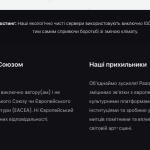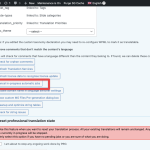This is the technical support forum for WPML - the multilingual WordPress plugin.
Everyone can read, but only WPML clients can post here. WPML team is replying on the forum 6 days per week, 22 hours per day.
Tagged: Exception
This topic contains 18 replies, has 1 voice.
Last updated by Otto 5 months, 3 weeks ago.
Assisted by: Otto.
| Author | Posts |
|---|---|
| May 7, 2025 at 3:35 pm #17007604 | |
|
iliasP-6 |
- Click Cancel in‑progress automatic jobs and Synchronise local job IDs with ATE.  THIS IS THE ONLY THING I CAN'T FIND Some things are working, but parts of the pages are not in Ukrainian. I still believe that the old clean backup can now be restored more easily than dealing with this mess. |
| May 7, 2025 at 4:26 pm #17007870 | |
|
Otto WPML Supporter since 09/2015
Languages: English (English ) Spanish (Español ) Timezone: America/Argentina/Buenos_Aires (GMT-03:00) |
Hello, The actions you can't find are in WPML -> Support -> Troubleshooting, check the screenshots attached, please. Regarding this:
If this is a suitable option for you, I think it makes sense. From the backup, don't enable "Translate Everything Automatically" yet. Make sure you apply the changes that prevented the encoded fields issue (make sure those are set to Don't Translate or Copy). Then send only one page to translate, and let's check the result. Once the connection issue is solved (which I think we did), the missing translated parts are probably due to some Muffin elements not being recognized by WPML.
I do see the footer translated, check the screenshot attached. Best Regards, |
| May 10, 2025 at 3:17 am #17018374 | |
| iliasP-6 |
Hello Otto We solved 99% of all issues by following your guidelines and with your support—along with additional help from a web developer experienced in WPML-related problems. I'm not sure we would have been able to complete the website in the second language without help from both of you. 2 small adjustments: 1) Regarding all current and future images: Is it possible to avoid duplicating images and instead have both languages use the same image URLs by default through WPML settings? 2) URL for all Buttons: I tried updating the Ukrainian URLs manually using the BeBuilder editor, but the changes didn’t take effect. Do you have any advice on how to fix this? New threads created by Otto and linked to this one are listed below: |
| May 12, 2025 at 1:41 pm #17023246 | |
|
Otto WPML Supporter since 09/2015
Languages: English (English ) Spanish (Español ) Timezone: America/Argentina/Buenos_Aires (GMT-03:00) |
Hello, I am glad that you managed to solve the problem. I am closing this ticket then. I created two new ones for your new questions (which are unrelated to the original problem). I'll follow up here: Best Regards, |