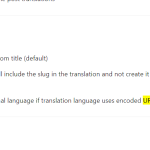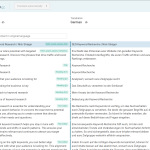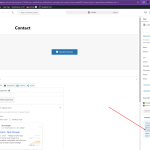This thread is resolved. Here is a description of the problem and solution.
Problem:
You are experiencing an issue where the URL is not translatable despite having URL translation activated in WPML settings.
Solution:
1. Ensure that the option for URL translation is activated for newly created content. If you are working with existing content, try the following steps:
- Edit the title or permalink slug on the original content.
- Reopen the WPML Translation Editor to see if the changes take effect.
2. Check if the page in other languages is set as "Duplicate". If so, remove this option and try translating the URL again.
3. If the issue persists, make minor edits to the primary language page. This might trigger the system to recognize the changes and allow for URL translation. For a visual guide on how to do this, you can watch this screen recording: https://go.screenpal.com/watch/cZQ6ImVRJZW
If these steps do not resolve your issue, or if the solution seems outdated or not applicable to your case, we highly recommend checking related known issues at https://wpml.org/known-issues/, verifying the version of the permanent fix, and confirming that you have installed the latest versions of themes and plugins. Additionally, please feel free to open a new support ticket for further assistance at WPML support forum.
This is the technical support forum for WPML - the multilingual WordPress plugin.
Everyone can read, but only WPML clients can post here. WPML team is replying on the forum 6 days per week, 22 hours per day.
This topic contains 6 replies, has 3 voices.
Last updated by 8 months, 4 weeks ago.
Assisted by: Kor.