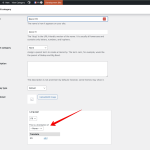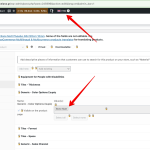This is the technical support forum for WPML - the multilingual WordPress plugin.
Everyone can read, but only WPML clients can post here. WPML team is replying on the forum 6 days per week, 22 hours per day.
| Sun | Mon | Tue | Wed | Thu | Fri | Sat |
|---|---|---|---|---|---|---|
| - | 8:00 – 12:00 | 8:00 – 12:00 | 8:00 – 12:00 | 8:00 – 12:00 | 8:00 – 12:00 | - |
| - | 13:00 – 17:00 | 13:00 – 17:00 | 13:00 – 17:00 | 13:00 – 17:00 | 13:00 – 17:00 | - |
Supporter timezone: Asia/Ho_Chi_Minh (GMT+07:00)
Tagged: WCML
Related documentation:
This topic contains 11 replies, has 2 voices.
Last updated by Long Nguyen 1 year, 3 months ago.
Assisted by: Long Nguyen.
| Author | Posts |
|---|---|
| August 5, 2024 at 2:20 pm #16040597 | |
|
georgeC-7 |
Background of the issue: I'm encountering an issue on my WooCommerce website where the product attributes are not being translated, resulting in missing content. The translations for these terms exist, and the number of translated terms is consistent across both languages. For example, there is a taxonomy called "Generic - color options series." In the Greek version (default language), the attribute is correctly filled in. However, when switching to the English version, the attribute value is missing, accompanied by a lock symbol. The taxonomy is marked as translatable (1st column)! When I navigate to WCML -> Attributes and search for "Bone Matt," I find one entry with the Greek flag and another with the English flag, but there is no link between them. This is really frustrating and as a result the website content looks broken. Tried though using the Syncronize attributes but witout luck. Also tried to update through troubleshoot but also due to high number of products it took more than 2 hours and I stopped it. I have a staging site available where you can access and review the settings and WPML setup. Symptoms: Questions: |
| August 6, 2024 at 8:31 am #16042917 | |
|
Long Nguyen WPML Supporter since 02/2022
Languages: English (English ) Timezone: Asia/Ho_Chi_Minh (GMT+07:00) |
Hi George, Thank you for contacting WPML support, I’m happy to help you with this issue. I understand the issue here is the translation product doesn't have the corresponding translation attribute. Also, I see that: I find one entry with the Greek flag and another with the English flag, but there is no link between them. I think the attribute in the English language is created manually and not a translation of the one in the Greek language. If yes, I suggest you follow steps below and see if it helps: 1. Edit the attribute in the English language > Connect it with the one in the Greek language as a translation. Please check the attached screenshot. 2. Edit the product in Greek language (original) > Make a small change to the title/content > Save > Update the translation to sync the product data. Looking forward to your reply. |
| August 6, 2024 at 9:14 am #16043117 | |
|
georgeC-7 |
Hello, The translated product attributes do not match the attributes in the default language. Although the attribute translations exist and appear correctly linked when we check each term individually, they are not properly synchronized in the WooCommerce Multilingual attributes section. To illustrate, in WooCommerce -> WooCommerce Multilingual, under the "Attributes" tab, when we select the "Generic - Color Options" attribute, the terms are duplicated. For instance, we see one term labeled "Acera Matt" with an English flag and another labeled "Acera Matt" with a Greek flag. There should be only one line. These terms are not linked or synced correctly between the two languages. What could be causing this issue? Is this a WPML Known bug? Thanks in advance for your excellent support! |
| August 6, 2024 at 9:15 am #16043118 | |
|
georgeC-7 |
If you'd like to have access to the website please let me know so I can give you access! |
| August 6, 2024 at 10:08 am #16043379 | |
|
Long Nguyen WPML Supporter since 02/2022
Languages: English (English ) Timezone: Asia/Ho_Chi_Minh (GMT+07:00) |
Hi, I would like to request temporary access (wp-admin and FTP) to your site to take a better look at the issue. It would be better to have a testing site where the issue is replicated. Your next reply is set to private to share the info. ❌ IMPORTANT: Please backup your database and website before proceeding ❌ Looking forward to your reply. |
| August 7, 2024 at 1:43 am #16045944 | |
|
Long Nguyen WPML Supporter since 02/2022
Languages: English (English ) Timezone: Asia/Ho_Chi_Minh (GMT+07:00) |
Hi, The issue with the attribute in the English language, is not a translation of the one in the Greek language, could happen when you create the attribute in English manually from Products > Attributes, not from a translation page of WPML. To fix the issue, you should edit the attribute in English language and connect it with the one in Greek as I suggested above https://wpml.org/forums/topic/attributes-empty-on-second-language-although-translation-exists/#post-16042917 Here is a screen record hidden link After that, I edit a product that has the attribute "Bone Matt" in the Greek language > Click on Update. You can see the attribute is synced to the translation product in English as well. Looking forward to your reply. |
| August 7, 2024 at 7:50 am #16046453 | |
|
georgeC-7 |
Thanks for clarifying! Is there a way to mass associate those attributes? The website content is synced through an API connection in WordPress from another source (ERP), and we're dealing with over 12,000 products. It's impractical to handle them one by one! Thanks for your excellent support! |
| August 7, 2024 at 8:42 am #16046794 | |
|
Long Nguyen WPML Supporter since 02/2022
Languages: English (English ) Timezone: Asia/Ho_Chi_Minh (GMT+07:00) |
Hi, I'm afraid that there isn't a way to bulk connect the attribute, you have to select the original in the Greek language manually. Or you can try to delete the attributes in the English language and go to WPML > Taxonomy Translation to translate them from Greek to English, it could be quicker than the selection. Thanks. |
| August 7, 2024 at 1:36 pm #16048343 | |
|
georgeC-7 |
Hello Long, I've contacted with the development team that created the software that syncs the ERP with the website. They informed me that this is a known issue within WPML, and it has been some time since WPML provided any updates on this matter. As they told me WPML told them that the problem lies with WPML and the latest versions of WooCommerce. Specifically, in the WordPress backend under WooCommerce -> Attributes, all attributes appear correctly translated, with matching counts of translated items in both Greek and English. However, in the translation management section (WooCommerce -> WooCommerce Multilingual -> Attributes), the terms are shown as translated but lack proper associations between them. This issue significantly impacts our workflow and the seamless operation of our multilingual e-commerce site. As such, it is imperative for us to have this resolved as soon as possible. Could you please provide an update on this issue and a timeline for when a fix can be expected? Your prompt attention to this matter would be greatly appreciated, as it is crucial for the efficient functioning of our operations. Thank you! |
| August 8, 2024 at 2:31 am #16050274 | |
|
Long Nguyen WPML Supporter since 02/2022
Languages: English (English ) Timezone: Asia/Ho_Chi_Minh (GMT+07:00) |
Hi, As they told me WPML told them that the problem lies with WPML and the latest versions of WooCommerce Can you share the ticket URL or email content, or images, and details of the previous issue that is related to this one? I will check it with our 2nd tier support and development team about that and let you know if I have more information. the terms are shown as translated but lack proper associations between them. It could be the issue with the software, it creates the attributes in the English language but doesn't set the connection to the attribute in the Greek language. If you set the connection manually, you won't see the issue. Looking forward to your reply. |
| August 9, 2024 at 8:53 pm #16057790 | |
|
georgeC-7 |
Hello, Could you please keep this ticket active until then? |
| August 12, 2024 at 1:45 am #16060247 | |
|
Long Nguyen WPML Supporter since 02/2022
Languages: English (English ) Timezone: Asia/Ho_Chi_Minh (GMT+07:00) |
Hi, Yes, this ticket will be open for two weeks. If you don't have any information from your dev team, you can post a reply here to open the ticket and so on. Looking forward to your reply. |
The topic ‘[Closed] Attributes empty on second language although translation exists’ is closed to new replies.