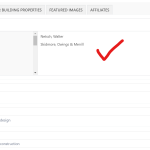This thread is resolved. Here is a description of the problem and solution.
Problem:
The client was trying to use the auto-translate feature to translate their website's content, including custom post types like "building". They expected internal links to be fully translated, including the custom post type slugs. However, the slug for a specific custom post type was not being translated correctly in the links.
Solution:
1. The client resolved the issue by changing the "original" language of their custom post types to Spanish, which is the main language of their website.
2. They then reset the permalink structure, which resulted in the internal links being properly translated.
We also recommended:
- Ensuring that linked pages are translated and published.
- Editing and saving the original page with the links, then updating its translations.
- Navigating to WPML > Settings and using the "Scan Now and adjust links" button in the "Translate Link Targets" area.
- Updating WPML and String Translation plugins to the latest versions for bug fixes and enhancements.
If you're experiencing a similar issue and the solution provided here is not applicable or outdated, we recommend checking the related known issues, verifying the version of the permanent fix, and confirming that you have installed the latest versions of themes and plugins. If the problem persists, please open a new support ticket with us.
This is the technical support forum for WPML - the multilingual WordPress plugin.
Everyone can read, but only WPML clients can post here. WPML team is replying on the forum 6 days per week, 22 hours per day.
Tagged: Bug
This topic contains 22 replies, has 2 voices.
Last updated by Prosenjit Barman 1 year, 5 months ago.
Assisted by: Prosenjit Barman.
| Author | Posts |
|---|---|
| February 6, 2024 at 10:58 pm #15274062 | |
|
guillermoC-9 |
I am trying to: Use auto translate to translate my website's content, most of which is in custom post types, for example "building". Link to a page where the issue can be seen: hidden link I expected to see: I expected all parts of in-content links to be translated. For example: For a link such as hidden link I expected it to be translated to hidden link Instead, I got: Instead I'm getting this hidden link. The domain is properly translated, and so ar the slug of the parent post (england) and post (manchester) (ok, in this case Manchester does not need to be translated, but I've tested other scenarios and that part works). However "ubicacion", which is the slug for that specific CPT, should have been translated to "site", and it was not. I'm also attaching an image of how I have the CPT slugs set up. |
| February 8, 2024 at 8:36 am #15280077 | |
|
Prosenjit Barman WPML Supporter since 03/2023
Languages: English (English ) Timezone: Asia/Dhaka (GMT+06:00) |
Hello There, I understand the problem you're having. Typically, internal links should automatically update to reflect the correct language versions, if translations are available. However, I reviewed the English version of the page you mentioned and found that the internal links, such as those labeled "Manchester," are correctly pointed, as shown in the provided screenshot. If you notice any links not correctly updating in other languages, please verify that the linked pages have been translated and are accessible in the language where you're having the issue. Sometimes, if the translated page is saved in Draft, you may also encounter this kind of issue. So, it is important to make sure that the translated pages are published. If the pages are translated and published and the issue persists, please try editing and saving the original page with the links, then update its translations. Often, refreshing the translations resolves such issues. If the problem remains unresolved, you might want to try these additional steps: - Navigate to WPML > Settings and locate the "Translate Link Targets" area. It's also worth noting that your site does not seem to be running the latest versions of the WPML (4.6.9) and String Translation (3.2.9) plugins. Updating your plugins is crucial, as each new release includes bug fixes and enhancements that could potentially resolve your issue. Please let me know the update. I will be happy to help if you need further assistance in this matter. Best regards, |
| February 8, 2024 at 2:36 pm #15281788 | |
|
guillermoC-9 |
Thanks for your detailed reply Prosenjit. Sorry you were not able to find the issue I described in the URL I provided. I went ahead and fixed the links manually without realizing I had use that URL as an example. Here is another URL with the same problem, which I will not edit, and that I translated after following all of your suggestions: hidden link This is what I did: 1. Updated all plugins. I have also noticed that some of my ACF relationship fields are not translating (image attached). One out of three is, the other two aren't, which is strange. As far as I can tell the translation settings for all these fields are the same. I was wondering. Do you offer paid support? I really appreciate the support you are giving me, but I'm looking to translate this website with 1500 plus articles, around 2000 words each, to multiple languages, and I want to make sure everything is in order before clicking that button, so I don't find myself in the position of having to update thousands of articles manually later. With that in mind, I would be happy to pay for some dedicated support so that we can go over the details of the configuration of my site together and make sure everything is in order before proceeding. Thanks! |
| February 9, 2024 at 8:17 am #15284276 | |
|
Prosenjit Barman WPML Supporter since 03/2023
Languages: English (English ) Timezone: Asia/Dhaka (GMT+06:00) |
Hello There, Upon reviewing the page, I noticed that the post type slug is not showing correctly in the internal links. It seems that updating the slugs for the post types and their corresponding translations is required to properly include them in the internal links of the translations. Would you please try the following steps to see if it helps to solve the issue? 1- Go to "WPML > String Translation" Please let me know how it goes. I will be happy to assist you if you need further assistance in this matter. [According to our support policy, we handle one issue in each thread to keep discussions clear and organized. Since the ACF relationship field problem you mentioned in your last message is different from the original issue in this ticket, could you please open a new ticket for that specific issue? A member of our support team will then pick up the new ticket and assist you with it separately.] In response to your inquiry about paid support - unfortunately, our support policy does not cover paid services. If you require assistance with a custom solution or are seeking paid support, we recommend exploring options with a contractor through this link: https://wpml.org/contractors/ I hope you can understand. Looking forward to your response and I'm always here to help. Best regards, |
| February 9, 2024 at 4:07 pm #15286941 | |
|
guillermoC-9 |
Thank you Prosenjit, Of course, I will wait until we solve this and then I will open another ticket regarding the ACF relationship fields. Let's tackle one problem at a time 😉 As far as the CPT slug translation. I followed your instructions, but unfortunately, the issue persists. Anything else you would like me to try? |
| February 11, 2024 at 11:37 am #15289430 | |
|
Prosenjit Barman WPML Supporter since 03/2023
Languages: English (English ) Timezone: Asia/Dhaka (GMT+06:00) |
Hello There, Thank you for understanding the support policies and trying out the suggestions. As the issue persists, a closer inspection will be required to understand the root cause of the issue. I would like to request temporary access (wp-admin and FTP) to your site to take a better look at the issue. It would be better to have a testing site where the issue is replicated. You will find the needed fields below the comment area when you log in to leave your next reply. The information you will enter is private which means only you and I can see and have access to it. Maybe I'll need to replicate your site locally. For this, I’ll need to temporarily install a plugin called “Duplicator” or "All in One WP Migration" on your site. This will allow me to create a copy of your site and your content. Once the problem is resolved I will delete the local site. Let me know if this is ok with you. IMPORTANT Looking forward to your response. Best Regards, |
| February 11, 2024 at 7:27 pm #15290539 | |
|
guillermoC-9 |
Hello Prosenjit, I'm trying to set up the staging environment so that you can go and test anything you need directly on there. I have nothing against you cloning the site, but it's a 160GB site. I'm trying to clone it myself using "All in One WP Migration" and the process is very slow. Took a few hours to download and now it looks like it's going to take a lot longer to import... I'll send you the credentials as soon as I have it up and running. Thanks! |
| February 13, 2024 at 4:22 am #15295389 | |
|
Prosenjit Barman WPML Supporter since 03/2023
Languages: English (English ) Timezone: Asia/Dhaka (GMT+06:00) |
Hi There, Please take your time and let me know when the staging site is ready. The private fields are enabled for you so that you can securely share the access. Looking forward to your response and I'm always here to help. Best regards, |
| February 19, 2024 at 9:47 am #15316916 | |
|
guillermoC-9 |
Hello Prosenjit, Thank you for your patience. I've been having a hard time setting up a fully functional staging environment, but I managed to export a reduced-size backup of the site excluding the images (1.9GB) using All in One WP Migration. If I send you a link to that file, would that be enough for you to be able to test it in your environment? |
| February 20, 2024 at 4:44 am #15320529 | |
|
Prosenjit Barman WPML Supporter since 03/2023
Languages: English (English ) Timezone: Asia/Dhaka (GMT+06:00) |
Hello There, If you have an All-in-One migration package that excludes Media Files, please feel free to share it in your next response. I will then set it up in my development environment for a more thorough investigation. I've activated a private field for you to share this package securely. [Note: In the private field section provided, you will find fields for sharing site access details. Please use the link field to add the package link and also include the necessary access credentials, which will allow me to log into the site after deploying.] Looking forward to your response. Best regards, |
| February 21, 2024 at 3:32 pm #15329132 | |
|
Prosenjit Barman WPML Supporter since 03/2023
Languages: English (English ) Timezone: Asia/Dhaka (GMT+06:00) |
Hello There, Thank you for providing a copy of the site. I have deployed that in my development environment and currently inspecting the issue. As soon as I have more information on this, I'll surely inform you. Thank you for your patience and kind cooperation in this matter. Best regards, |
| February 23, 2024 at 3:47 am #15335991 | |
|
Prosenjit Barman WPML Supporter since 03/2023
Languages: English (English ) Timezone: Asia/Dhaka (GMT+06:00) |
Hello There, I've thoroughly investigated by implementing all available solutions to resolve the issue. Unfortunately, the internal links are not getting updated expectedly. Although adjusting the slug in the CPT code and changing the language setting in the "WPML > Setting > Post type Translation" section shows some positive outcomes, however, it's not an optimal fix as it necessitates updating each post individually. Therefore, I've escalated this issue to our 2nd tier team for further examination. I hope that they'll be able to devise a solution that efficiently updates the link structure across all languages without requiring manual modifications to each translation. I hope you can understand. I truly appreciate your patience and cooperation while we're working on this issue. Best regards, |
| February 28, 2024 at 6:07 pm #15355421 | |
|
guillermoC-9 |
Hello Prosenjit, Thank you for the update, and for working with me on trying to solve this problem. Is there an average ETA for how long the 2nd tier team takes to review cases? I'm not in a huge rush, but knowing would help me plan all the other aspects of this translation. Thanks! |
| February 29, 2024 at 5:42 am #15356334 | |
|
Prosenjit Barman WPML Supporter since 03/2023
Languages: English (English ) Timezone: Asia/Dhaka (GMT+06:00) |
Hi, Our second-tier team is currently investigating the problem and has identified some issues with the code on the Single Post page, which may not be configured properly to work with WPML at this moment. However, they are actively working towards a resolution and it will take a bit more time. At this point, I'm unable to provide an ETA for the completion of their review. However, I understand the importance of this matter and would like to assure you that I will keep you updated with any significant progress or resolutions as soon as they are available. I appreciate your patience and understanding in this matter. Best regards, |
| February 29, 2024 at 7:21 pm #15360372 | |
|
guillermoC-9 |
Thanks for the update Prosenjit. I'm glad to hear the second-tier team are finding ways to unravel this mystery. I'll keep waiting for their reply. Thanks! 🙂 |