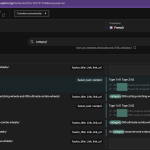This thread is resolved. Here is a description of the problem and solution.
Problem:
The client is using the AVADA theme for the mega menu option on their site and has noticed that the main category menu item names are not getting translated in both languages, despite being translated already in the WPML String Translation and Taxonomy Translation sections.
Solution:
1. We recommended translating the links manually using the Advanced Translation Editor. The client should use the search form in the Advanced Translation Editor to locate and translate the links.
2. For static links, which the client is using, manual translation is necessary. We provided guidance on how to manually translate these links.
3. We suggested using dynamic content options for links, as explained in the Avada documentation (https://avada.com/documentation/how-to-use-dynamic-content-options-in-avada/), which would allow WPML to adjust the links automatically.
4. We also advised searching for category names or slug titles that might not include http or https, and translating them accordingly.
5. We manually saved some translations for the client that were not previously saved, ensuring they are now 100% complete for both languages.
6. We added custom XML configuration to help translate all links, instructing the client to search, translate, and save all links.
If this solution does not resolve your issue, or if it seems outdated or irrelevant to your case, we highly recommend checking related known issues (https://wpml.org/known-issues/), verifying the version of the permanent fix, and confirming that you have installed the latest versions of themes and plugins. If further assistance is needed, please open a new support ticket at WPML support forum.
This is the technical support forum for WPML - the multilingual WordPress plugin.
Everyone can read, but only WPML clients can post here. WPML team is replying on the forum 6 days per week, 22 hours per day.
This topic is split from https://wpml.org/forums/topic/translations-in-queue/