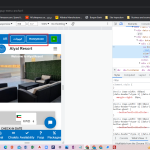This is the technical support forum for WPML - the multilingual WordPress plugin.
Everyone can read, but only WPML clients can post here. WPML team is replying on the forum 6 days per week, 22 hours per day.
Tagged: Documentation request
This topic contains 12 replies, has 3 voices.
Last updated by Andreas W. 1 year, 11 months ago.
Assisted by: Andreas W..
| Author | Posts |
|---|---|
| August 13, 2023 at 9:11 pm #14193733 | |
|
mahmoudA-39 |
Hi I am not able to translate with correct links the Buttons in Mobile view as shown in attachments. I have tried several ways but without success. There are many strings which not required any more but still show in the String translation. I need to delete them permanently. I Feel theses have to do with issue! Regards |
| August 14, 2023 at 8:08 am #14195743 | |
|
Marcel Supporter
Languages: English (English ) Spanish (Español ) German (Deutsch ) Timezone: Europe/Madrid (GMT+02:00) |
Hi, are you added the name of that button via an admin input form? If yes, you are checking the wrong textdomain. There should be one with "admin_texts_*". If you can't find the button, you can try to register it from your DB as described here: https://wpml.org/documentation/getting-started-guide/string-translation/finding-strings-that-dont-appear-on-the-string-translation-page/. Please note that you should not edit any strings starting with "Blocksy" as these are system strings. You don't need to remove them, whether they are old or not. Best Regards |
| August 15, 2023 at 11:23 am #14202659 | |
|
mahmoudA-39 |
Hi Added through Blocksy Dashboard. tried all methods as requested. Still not able to locate the 2cbutton strings. Regards |
| August 15, 2023 at 4:46 pm #14204437 | |
|
Marcel Supporter
Languages: English (English ) Spanish (Español ) German (Deutsch ) Timezone: Europe/Madrid (GMT+02:00) |
Hi, you mean a Blocksy Content Block? If yes, this is not handled as a string and would be translated like a page or post. I would like to request temporary access (wp-admin and FTP) to your site to take a better look at the issue. It would be better to a testing site where the issue is replicated. You will find the needed fields for this below the comment area when you log in to leave your next reply. The information you will enter is private which means only you and I can see and have access to it. Maybe I'll need to replicate your site locally. For this, I’ll need to temporarily install a plugin called “Duplicator” or "All in One WP Migration" on your site. This will allow me to create a copy of your site and your content. Once the problem is resolved I will delete the local site. Let me know if this is ok with you. IMPORTANT Best Regards |
| August 15, 2023 at 9:31 pm #14205381 | |
|
mahmoudA-39 |
Hi Not a blocksy Content Block. To explain Go to Blocksy DB>Header> Tablet & Mobile Header Button 1 Button 2 You may proceed with copy of site. Regards |
| August 15, 2023 at 9:34 pm #14205391 | |
|
mahmoudA-39 |
sorry I could not provide required info. pls resend again Regards |
| August 15, 2023 at 9:35 pm #14205393 | |
|
mahmoudA-39 |
Pease enable private box |
| August 16, 2023 at 7:44 am #14206585 | |
|
Marcel Supporter
Languages: English (English ) Spanish (Español ) German (Deutsch ) Timezone: Europe/Madrid (GMT+02:00) |
Hi, I would like to request temporary access (wp-admin and FTP) to your site to take a better look at the issue. It would be better to a testing site where the issue is replicated. You will find the needed fields for this below the comment area when you log in to leave your next reply. The information you will enter is private which means only you and I can see and have access to it. Maybe I'll need to replicate your site locally. For this, I’ll need to temporarily install a plugin called “Duplicator” or "All in One WP Migration" on your site. This will allow me to create a copy of your site and your content. Once the problem is resolved I will delete the local site. Let me know if this is ok with you. IMPORTANT Best Regards |
| August 16, 2023 at 3:34 pm #14239355 | |
|
Marcel Supporter
Languages: English (English ) Spanish (Español ) German (Deutsch ) Timezone: Europe/Madrid (GMT+02:00) |
Hi, thanks for the access. I can find several admin strings via "[theme_mods_blocksy][header_placements]" textdomain on hidden link Please try to search for strings containing "header_button_link" and register them. Next, you can translate them from WPML -> String Translation afterwards. Such as "#popup-menu-anchor1" & "hidden link" etc. Does this work for you? Best Regards |
| August 17, 2023 at 5:08 am #14242041 | |
|
mahmoudA-39 |
Hi Button 1 The link is OK but still the word "Coupon" does not show in Mobile English view. I translated the Arabic word in all strings Regards |
| August 17, 2023 at 1:41 pm #14246749 | |
|
Marcel Supporter
Languages: English (English ) Spanish (Español ) German (Deutsch ) Timezone: Europe/Madrid (GMT+02:00) |
Hi, the label "كوبونات" comes from Tablet / Mobile Header from "Button1". On Desktop, it's defined inside "HTML2", which is actually including the EN word "Coupons" for your default language Arabic. I guess the best would be also to define "HTML2" as a button in the mobile menu instead of adding a completely different button. So you will have on mobile the same behaviour as on the desktop. Best Regards |
| August 21, 2023 at 6:31 am #14259937 | |
|
mahmoudA-39 |
Hi Now I have used only HTML1 & HTML2 for both Desktop and mobile. However, can not locate the NEW strings for both HTMLS. HTML1: HTML2: Regards |
| August 23, 2023 at 2:23 am #14274407 | |
|
Andreas W. WPML Supporter since 12/2018 Languages: English (English ) Spanish (Español ) German (Deutsch ) Timezone: America/Lima (GMT-05:00) |
Hello, My colleague MArcel is currently on vacation which for I ould like to assist you. I have now translated "Honeymoon" and this works as expected. The reason is, that the original string (Textdomain "Blocksy") has the correct CSS: style="text-align: center; padding: 5px 15px; border: 1px solid #ffffff; border-radius: 5px;" In case of HTML2 the currently registered string on String Translation does not include the same CSS rules. Solution: Take note, that those strings are getting by default registered in English, so you need to assign them to Arabic first. Best regards |
| August 23, 2023 at 5:20 am #14274617 | |
|
mahmoudA-39 |
Thanks resolved |