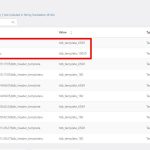This is the technical support forum for WPML - the multilingual WordPress plugin.
Everyone can read, but only WPML clients can post here. WPML team is replying on the forum 6 days per week, 22 hours per day.
This topic contains 15 replies, has 2 voices.
Last updated by Paola Mendiburu 1 year, 8 months ago.
Assisted by: Paola Mendiburu.
| Author | Posts |
|---|---|
| October 23, 2023 at 11:50 am | |
|
sergeyD-7 |
Cannot see header and footer template |
| October 23, 2023 at 1:45 pm | |
| October 23, 2023 at 4:35 pm #14640239 | |
|
Paola Mendiburu WPML Supporter since 11/2020
Languages: English (English ) Spanish (Español ) Italian (Italiano ) Timezone: Europe/Madrid (GMT+02:00) |
Hi there! What you can do is to delete all the header and create the default in english language and translate it to the other languages? Or do you want to keep russian as default language for the header and footer template? |
| October 23, 2023 at 5:06 pm #14640287 | |
|
sergeyD-7 |
Hello, I have moved to bin all my headers and footers. Then I permanently deleted them and created from scratch the header and footer in the main language (ru). However, since the header was base64 encoded, I could not send it to translation. I have created a translation manually using WP editor. So, when I open the header template in main language (Russian), it shows me that the main language is connected with translation ID 10061. But when I browse Cloud Templates section, it shows me some old template with ID 10055. As once recommended by one of your supporters, I visited Admin Text Translations and I tried to look for both Russian and English template IDs (10057, 10061 and 10055). But I could not find any strings. Instead, I can see strings related to some very old headers (see screenshot). Could it be the reason? By the way, when I enter the English header template (the one too old) from Cloud Templates, it shows me that it is a translation of some image file. So the links are definitely broken and I don't know how to repair them. I really wanted to use this site's content to create a new one and I do not want to start everything from almost scratch. |
| October 23, 2023 at 5:08 pm #14640347 | |
|
sergeyD-7 |
Hello Paola, I just saw your above reply. |
| October 24, 2023 at 9:21 am #14644731 | |
|
Paola Mendiburu WPML Supporter since 11/2020
Languages: English (English ) Spanish (Español ) Italian (Italiano ) Timezone: Europe/Madrid (GMT+02:00) |
Please go to WPML --> String translation and delete the string related to the header. Then try to register the header and let me know if now appears the correct ID. |
| October 24, 2023 at 9:52 am #14645463 | |
|
sergeyD-7 |
Hello Paola, I do not see any strings related to header in WPML --> String translation. Thanks. |
| October 25, 2023 at 9:56 am #14659315 | |
|
Paola Mendiburu WPML Supporter since 11/2020
Languages: English (English ) Spanish (Español ) Italian (Italiano ) Timezone: Europe/Madrid (GMT+02:00) |
I will investigate on your site. I will let you know when I have news. |
| October 25, 2023 at 2:06 pm #14661795 | |
|
Paola Mendiburu WPML Supporter since 11/2020
Languages: English (English ) Spanish (Español ) Italian (Italiano ) Timezone: Europe/Madrid (GMT+02:00) |
Can you please create now a header? |
| October 25, 2023 at 7:57 pm #14664533 | |
|
sergeyD-7 |
Hello Paola, |
| October 26, 2023 at 2:08 pm #14671293 | |
|
Paola Mendiburu WPML Supporter since 11/2020
Languages: English (English ) Spanish (Español ) Italian (Italiano ) Timezone: Europe/Madrid (GMT+02:00) |
If you go here you see all the templates as you can see it is not set the template type to header, that is the reason why it doesn´t appear as a header from Cloud templates. Is there any setting where we can set that template as header? Maybe it is a compatibility issue that we should reproduce the issue. |
| October 26, 2023 at 2:29 pm #14671419 | |
|
sergeyD-7 |
Hello Paola, |
| October 27, 2023 at 7:45 am #14675759 | |
|
Paola Mendiburu WPML Supporter since 11/2020
Languages: English (English ) Spanish (Español ) Italian (Italiano ) Timezone: Europe/Madrid (GMT+02:00) |
Let´s see if we can reproduce the issue so we can escalate it to the compatibility team. Could you please install the theme in the following site? Please let me know when it is done. Thanks, Paola |
| October 27, 2023 at 9:51 am #14677207 | |
|
sergeyD-7 |
I have installed and activated the theme. |
| October 27, 2023 at 2:28 pm #14680279 | |
|
Paola Mendiburu WPML Supporter since 11/2020
Languages: English (English ) Spanish (Español ) Italian (Italiano ) Timezone: Europe/Madrid (GMT+02:00) |
Try to create a header and translate it manually. |