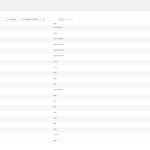This thread is resolved. Here is a description of the problem and solution.
Problem:
The client is trying to translate the header and footer of a Divi theme using WPML, but despite translating the content, the header and footer still display in the original language (English).
Solution:
We recommend the following steps to ensure the header and footer are translated correctly:
1. Navigate to WPML → Settings → Post Type Translations and verify that the header and footer are set to be translatable.
2. Go to WPML → Translation Management, select the header and footer, and send them for translation.
3. Finally, translate the header and footer under WPML → Translations.
It's important to note that translating content directly from string translations will not effectively translate the Divi header/footer.
If this solution does not resolve your issue, or if it seems outdated or irrelevant to your specific case, we highly recommend checking related known issues at https://wpml.org/known-issues/, verifying the version of the permanent fix, and confirming that you have installed the latest versions of themes and plugins. If further assistance is needed, please open a new support ticket at WPML support forum.
This is the technical support forum for WPML - the multilingual WordPress plugin.
Everyone can read, but only WPML clients can post here. WPML team is replying on the forum 6 days per week, 22 hours per day.
This topic contains 3 replies, has 0 voices.
Last updated by 5 months, 3 weeks ago.
Assisted by: Shekhar Bhandari.