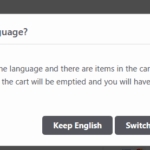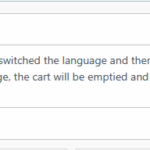This thread is resolved. Here is a description of the problem and solution.
Problem:
You are trying to change the default text in the 'woocommerce-multilangual' plugin for WPML because the current notification text is unclear, causing users to mistakenly click the wrong button and empty their cart.
Solution:
We recommend using the WPML String Translation to 'translate' the original language text to the desired text, effectively changing it. This method involves treating the original text as if it were a foreign language and providing the desired text as the 'translation.' Alternatively, you can use the Loco Translate plugin, which allows editing of strings in the original language. However, please note that directly editing plugin files is not recommended as updates to the plugin will overwrite these changes.
If this solution does not resolve your issue or seems outdated, please check the related known issues and confirm that you have installed the latest versions of themes and plugins. If necessary, do not hesitate to open a new support ticket.
This is the technical support forum for WPML - the multilingual WordPress plugin.
Everyone can read, but only WPML clients can post here. WPML team is replying on the forum 6 days per week, 22 hours per day.