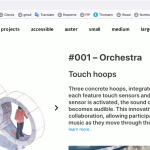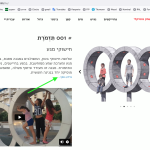This thread is resolved. Here is a description of the problem and solution.
Problem:
The client is experiencing an issue where only part of their website is translated into Hebrew using the default theme font. Specifically, the Alef font is working correctly in both Hebrew and English for the menus, but not for the text inside the pages. Additionally, the client wants to control the font, spacing, and leading of the drop-down menu on the main page, which looks different between languages. There is also a problem with links inside the text on translated pages reverting to the original English page after a few hours.
Solution:
We addressed the first issue regarding the font inconsistency. We informed the client that we handle only one issue per ticket to maintain focus and efficiency. For the font issue, we directed the client to an existing ticket that discusses how to use CSS to apply a specific font across different languages. The ticket can be found at https://wpml.org/forums/topic/translated-font/.
For the other issues, we created separate tickets:
- https://wpml.org/forums/topic/split-how-to-control-design-in-translation/
- https://wpml.org/forums/topic/split-i-have-a-problems-with-links-inside-a-text-in-translated-pages/
Please note that the solution provided might be outdated or not applicable to your case. If the issue persists, we highly recommend checking the related known issues, verifying the version of the permanent fix, and confirming that you have installed the latest versions of themes and plugins. If necessary, please open a new support ticket for further assistance at WPML support forum.
This is the technical support forum for WPML - the multilingual WordPress plugin.
Everyone can read, but only WPML clients can post here. WPML team is replying on the forum 6 days per week, 22 hours per day.
This topic contains 2 replies, has 2 voices.
Last updated by 1 year, 3 months ago.
Assisted by: Mihai Apetrei.