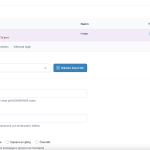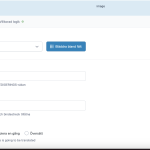This is the technical support forum for WPML - the multilingual WordPress plugin.
Everyone can read, but only WPML clients can post here. WPML team is replying on the forum 6 days per week, 22 hours per day.
Tagged: Exception
This topic contains 3 replies, has 2 voices.
Last updated by Prosenjit Barman 1 year, 11 months ago.
Assisted by: Prosenjit Barman.
| Author | Posts |
|---|---|
| October 9, 2023 at 2:00 pm #14540333 | |
|
gustavG-2 |
Tell us what you are trying to do? 2. If an ACF image is cropped through WordPress media library function and it is done from the original language of the page. Is it possible to copy also that cropped version of the image to the secondary language? Is there any documentation that you are following? Is there a similar example that we can see? What is the link to your site? |
| October 10, 2023 at 9:30 am #14548089 | |
|
Prosenjit Barman WPML Supporter since 03/2023
Languages: English (English ) Timezone: Asia/Dhaka (GMT+06:00) |
Hello There, I understand the issue you're having and will try my best to assist you in this matter. 1. If the Translation preference for the image field is set to "Copy", then the image should appear properly in the translated version. Could you please share the link to the page along with the name of the field where you've added the image? I will check and let you know what to do next. 2. The cropped image should also be copied to the translated version of the page. After saving the changes on the main page, please make sure that you've updated the translation. Another thing to mention is that if the translation preference for any field is set to "Copy", that field will be locked in the secondary language. As a result, you won't be able to manually add anything to that field. As you've mentioned that you can manually upload image in a secondary language, I kindly request you to check and make sure that the translation preference of the image field is set to 'Copy' within ACF Field group settings. Take a look at the documentation below. Let me know the update. I will be happy to help if you need further assistance in this matter. Best regards, |
| October 11, 2023 at 12:53 pm #14559623 | |
|
gustavG-2 |
Hello! Thanks for quick response. Here is an example of a page where I cropped the image on the original language: If you cannot enter the url from here, please paste it into Google instead. Do you need Admin login as well? If you toggle to english language in the menu, you will see that the cropped image is not copied over to the english version. This is also the case if I change the image to a different one, then it won't update in the english version. When I created the page in the main language I chose to duplicate it to english since I want all fields to be copied over. But once I started translating the title on the english version I got this message: The name of the ACF field: It is inside of a ACF field called Group. The name of that field is: I have attached the field settings. |
| October 12, 2023 at 7:17 am #14563117 | |
|
Prosenjit Barman WPML Supporter since 03/2023
Languages: English (English ) Timezone: Asia/Dhaka (GMT+06:00) |
Hi There, The translation preference seems to be set correctly. Since the image is still not showing properly, a closer inspection will be required to understand the root cause. I would like to request temporary access (wp-admin and FTP) to your site to take a better look at the issue. It would be better to have a testing site where the issue is replicated. You will find the needed fields below the comment area when you log in to leave your next reply. The information you will enter is private which means only you and I can see and have access to it. Maybe I'll need to replicate your site locally. For this, I’ll need to temporarily install a plugin called “Duplicator” or "All in One WP Migration" on your site. This will allow me to create a copy of your site and your content. Once the problem is resolved I will delete the local site. Let me know if this is ok with you. IMPORTANT Looking forward to your response. Best Regards, |