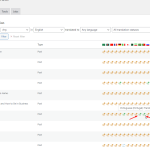This is the technical support forum for WPML - the multilingual WordPress plugin.
Everyone can read, but only WPML clients can post here. WPML team is replying on the forum 6 days per week, 22 hours per day.
| Sun | Mon | Tue | Wed | Thu | Fri | Sat |
|---|---|---|---|---|---|---|
| - | 13:00 – 18:00 | 13:00 – 18:00 | 13:00 – 18:00 | 13:00 – 18:00 | 13:00 – 18:00 | - |
| - | 20:00 – 23:00 | 20:00 – 23:00 | 20:00 – 23:00 | 20:00 – 23:00 | 20:00 – 23:00 | - |
Supporter timezone: Asia/Singapore (GMT+08:00)
This topic contains 32 replies, has 3 voices.
Last updated by Kor 1 year, 7 months ago.
Assisted by: Kor.
| Author | Posts |
|---|---|
| June 19, 2024 at 1:59 pm #15756138 | |
|
nedH |
Background of the issue: The site and post is still showing online, however the the Portuguese translation is not available and in the back office all languages (Spanish, Italian, Portuguese) are showing as "waiting for a translator" even though Spanish and Italian are still showing on the front end. Please advise. Questions: |
| June 19, 2024 at 2:25 pm #15756408 | |
|
Kor WPML Supporter since 08/2022
Languages: English (English ) Timezone: Asia/Singapore (GMT+08:00) |
Thanks for your patience. I will need to closely examine your website. Therefore, I will require temporary access (WP-Admin and FTP) to a test site where the problem has been replicated, if possible. This will enable me to provide better assistance and determine if any configurations need to be modified. Please note that it is important to have a backup for security purposes and to prevent any potential data loss. You can use the UpdraftPlus plugin (https://wordpress.org/plugins/updraftplus/) to fulfill your backup requirements. Your upcoming reply will be treated with confidentiality and will only be visible to you and me. ✙ To resolve the issue, I may need your consent to deactivate and reactivate plugins and the theme, as well as make configuration changes on the site if necessary. This emphasizes the significance of having a backup. |
| June 20, 2024 at 11:00 am #15763058 | |
|
Kor WPML Supporter since 08/2022
Languages: English (English ) Timezone: Asia/Singapore (GMT+08:00) |
Thanks for your reply. I've tried translating this post hidden link and everything seems to work fine. Could you list the steps to replicate the issue? |
| June 21, 2024 at 9:05 am #15772847 | |
|
nedH |
Hi Kor, As I mentioned, the issue occurred not when I translate a post but when I added some categories to this post: hidden link Adding relevant categories to our posts is how we pull in content around the website. This issue has happened before if you look back in our history of tickets and is endlessly frustrating and takes up hours of our time to sort out. I added 2 categories to the post which is translated in to 3 languages and then requested the software to translate and update them using the automatic translation function when I did this I got a critical error. On going back into the site and checking the post, the portugese translation had gone completely - where is it and how do I reinstate it? the other translations are showing now as requiring editing - why is this? Please advise as soon as your able on our specific issues here. Thank you. |
| June 21, 2024 at 10:41 am #15774070 | |
|
Kor WPML Supporter since 08/2022
Languages: English (English ) Timezone: Asia/Singapore (GMT+08:00) |
Thank you for your response. Could you please clone the site using the WP Staging plugin or any other method? Afterward, create a screen recording demonstrating how to replicate this issue. You can use the free tool hidden link for your screen recording. Once you've done this, I will investigate further or escalate as needed. Also, translations are usually saved in the translation memory and you should be able to restore by retranslating it as explained here https://wpml.org/documentation/translating-your-contents/how-wpml-keeps-track-of-your-translations/ The critical error you're encountering appears to be related to this issue: https://wpml.org/errata/woocommerce-multilingual-fatal-error-uncaught-error-call-to-a-member-function-get_source_language_code-on-bool/ . It should be resolved in the latest version of the WooCommerce Multilingual & Multicurrency addon. |
| June 21, 2024 at 11:01 am #15774241 | |
|
nedH |
Thanks Kor, we'll look into this as suggested and get back to you. |
| June 21, 2024 at 11:02 am #15774246 | |
|
Kor WPML Supporter since 08/2022
Languages: English (English ) Timezone: Asia/Singapore (GMT+08:00) |
Thanks for your reply. Ok sure. I'll be around and please let me know how it goes. |
| June 21, 2024 at 1:02 pm #15775416 | |
|
nedH |
Thanks for your feedback, however the plugin has been updated to 5.3.6 since April 2024 and the article says this issue was resolved for 5.10 onwards. The error came up in June 2024 on version 5.3.6. Please advise how this can be resolved in the light of this information. All our WPML and WooCommerce plugins and versions are the most up-to-date Many thanks Ned |
| June 21, 2024 at 2:18 pm #15776076 | |
|
Kor WPML Supporter since 08/2022
Languages: English (English ) Timezone: Asia/Singapore (GMT+08:00) |
Thanks for your reply. Could you please clone the site using the WP Staging plugin or any other method? Afterward, create a screen recording demonstrating how to replicate this issue. You can use the free tool hidden link for your screen recording. Once you've done this, I will investigate further or escalate as needed. |
| June 21, 2024 at 3:07 pm #15776400 | |
|
Kor WPML Supporter since 08/2022
Languages: English (English ) Timezone: Asia/Singapore (GMT+08:00) |
Thank you for getting back to me. Please ensure you have a backup of your production site before I proceed with any work. I'm still awaiting your screen recording that demonstrates how to replicate this issue. You can use the free tool at hidden link for your screen recording. |
| June 24, 2024 at 4:36 pm #15809504 | |
|
nedH |
Hi, I was just updating some 'lost' translations with ATE on a post and guess what? Some updated fine and with one I update for Portuguese language the site experienced a critical error and the site crashed. This fault seems to be popping up in different places now. You have the access to the back office, can you take a look? I will now try and make a loom of the original issue that seemed to cause the critical error and send that. This is the post: hidden link Here is the email about the error: Error Details |
| June 24, 2024 at 4:51 pm #15809598 | |
|
nedH |
I have recorded a loom for the issue above and again the site crashed, please advise where I can send the link? The use of the Automatic Translation function seems to be the common issue for tripping the critical error notice when I try to update categories or translate my posts. Hi you've just sent me a private reply to add a duplicator packed zip file which I'm not doing, I'm trying to send you a link for a loom. I can't respond to you now! THIS is so frustrating... |
| June 24, 2024 at 4:52 pm #15809613 | |
|
Kor WPML Supporter since 08/2022
Languages: English (English ) Timezone: Asia/Singapore (GMT+08:00) |
Thanks for your reply. I've enabled the private reply for you to share a link. |
| June 27, 2024 at 11:29 am #15843442 | |
|
Kor WPML Supporter since 08/2022
Languages: English (English ) Timezone: Asia/Singapore (GMT+08:00) |
I'm sorry for the inconvenience. I've reviewed your Loom video, and I appreciate you sharing it. I've followed the steps that you've provided and I can complete the translations of this page hidden link in Portugal using the Automatic Translation without issues. However, you mentioned that "the Automatic Translation function seems to be the common issue for tripping the critical error notice when I try to update categories or translate my posts". Am I missing a step to replicate the issue? |
| June 27, 2024 at 1:05 pm #15844134 | |
|
nedH |
OK so you followed my steps and yet it worked for you?! But you saw that it crashed the site for us? There weren't many steps. Can you track that on an error report? Yes, the issue happened previously when we added some new categories to an english language post and used automatic translation function to update all the translated posts' categories. I will use loom to video me doing this process to see if we get the critical error again when applying categories. I carried out the process but it worked and the site didn't crash. I can send you the loom link if you would like to see it. How is this happening? Sometimes crashing and sometimes not when doing exactly the same process? We can't run a business with this type of instability. Is there something in the debug or error logs that you can identify? We have lost 7 days of time on the site while trying to sort out this issue. What steps can we take please? |
The topic ‘[Closed] critical error issue – translation loss’ is closed to new replies.