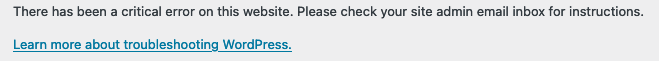This thread is resolved. Here is a description of the problem and solution.
Problem:
The client was unable to change the language name translations in the language settings. When they try to save the changes in WPML > languages > Site languages > Edit languages, the site shows a critical error.
Solution:
The site was moved from another location but the client didn't select that the site was moved in the WPML migration wizard.
After selecting the correct option, the issue was fixed and the changes can be saved.
Relevant Documentation:
https://wpml.org/documentation/translating-your-contents/advanced-translation-editor/using-advanced-translation-editor-when-you-move-or-use-a-copy-of-your-site/
This is the technical support forum for WPML - the multilingual WordPress plugin.
Everyone can read, but only WPML clients can post here. WPML team is replying on the forum 6 days per week, 22 hours per day.
This topic contains 3 replies, has 2 voices.
Last updated by 1 year, 11 months ago.
Assisted by: Mohamed Sayed.