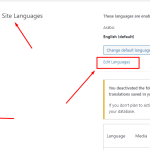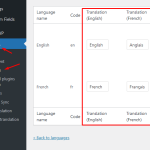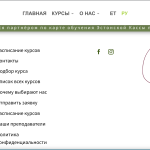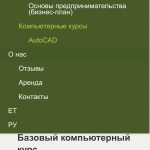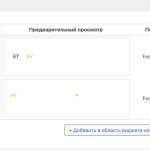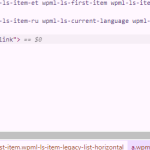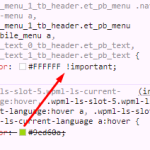This thread is resolved. Here is a description of the problem and solution.
Problem:
The client wants to set languages in the main header and footer menus using only two letters (RU / ET) and desires a dropdown menu where languages are written in full, but the parent item displays only two capital letters, similar to a website they referenced.
Solution:
We recommend the following steps to customize the language names on your language switcher:
- Go to WPML >> Languages >> Edit Languages.
- Add RU, ET in the Translation text boxes.
- Press the Save button.
This setting will apply to all language switchers on your site.
However, displaying the parent language switcher item with a short name and dropdown items with full names using the built-in feature of WPML is not possible. To achieve this, you may need to build a custom language switcher using some custom code with the help of the wpml_active_languages hook. You can find more details here.
Note that this is considered custom coding, which is outside the scope of our standard support.
If this solution does not fully address your issue or if it becomes irrelevant due to updates or different circumstances, we highly recommend checking related known issues here, verifying the version of the permanent fix, and confirming that you have installed the latest versions of themes and plugins. If further assistance is needed, please open a new support ticket here.
This is the technical support forum for WPML - the multilingual WordPress plugin.
Everyone can read, but only WPML clients can post here. WPML team is replying on the forum 6 days per week, 22 hours per day.
This topic contains 3 replies, has 2 voices.
Last updated by 1 year, 2 months ago.
Assisted by: Noman.