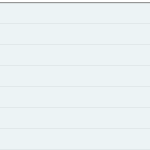This thread is resolved. Here is a description of the problem and solution.
Problem:
You are trying to delete translations that WPML prompts to update, but you do not wish to update them as they are already correct. You are considering using an SQL request to manage this for all your products.
Solution:
Firstly, the icon indicating that translations need to be updated simply means that the original content was updated after the translation was completed. This does not necessarily require you to update the translation; it's just an indicator. There is no direct option to remove this warning.
However, if you want to manually set the translation status to avoid seeing the 'update needed' icon, you can do this through the database. You can assign the translation jobs to yourself and then modify the
wp_icl_translation_status
table. Set the status to 10, which marks the jobs as completed. This change will replace the 'update needed' icon with a pencil icon, indicating that the translation is complete but can still be edited if necessary.
Please note that this solution might not be relevant if it's outdated or not applicable to your specific case. We highly recommend checking related known issues at https://wpml.org/known-issues/, verifying the version of the permanent fix, and confirming that you have installed the latest versions of themes and plugins. If this does not resolve your issue, please open a new support ticket at WPML support forum.
This is the technical support forum for WPML - the multilingual WordPress plugin.
Everyone can read, but only WPML clients can post here. WPML team is replying on the forum 6 days per week, 22 hours per day.
This topic contains 6 replies, has 1 voice.
Last updated by 6 months, 2 weeks ago.
Assisted by: Dražen.