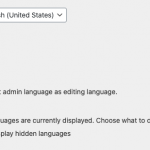This is the technical support forum for WPML - the multilingual WordPress plugin.
Everyone can read, but only WPML clients can post here. WPML team is replying on the forum 6 days per week, 22 hours per day.
This topic contains 8 replies, has 3 voices.
Last updated by Marcel 4 years, 5 months ago.
Assisted by: Marcel.
| Author | Posts |
|---|---|
| December 6, 2020 at 2:36 pm #7603173 | |
|
nadavG-2 |
Hello, There is a custom articles section created by the theme and plugin in which the backend text is shown in the current language (Chinese in this example) instead of in the backend language (English). |
| December 7, 2020 at 5:02 pm #7609979 | |
|
Diego Pereira Supporter
Languages: English (English ) Spanish (Español ) Portuguese (Brazil) (Português ) Timezone: America/Sao_Paulo (GMT-03:00) |
Hello, welcome to the WPML support Forum! Before your ticket is assigned to one of my colleagues, please allow me to walk you through some initial debugging steps. This will help speed up the support process. Please try the following: Please let us know if it worked for you. If not, could you please let us know the name of the theme/plugin that add this content on back-end? It may be a compatibility issue. Please let us know if it worked for you. |
| December 7, 2020 at 8:13 pm #7610767 | |
|
nadavG-2 |
Hello, This is how it was already. |
| December 11, 2020 at 10:41 am #7643455 | |
|
Marcel Supporter
Languages: English (English ) Spanish (Español ) German (Deutsch ) Timezone: Europe/Madrid (GMT+02:00) |
Hi, in the above screenshot, I can see that you are filtering the Chinese content. Does it work for you if you switch languages using the language switcher on the top-bar of WordPress to your default language English? Please let me know. Otherwise, I may need to check this directly on a staging site. Best Regards |
| December 13, 2020 at 2:42 pm #7655117 | |
|
nadavG-2 |
Hello, If I switch language from the top bar I get it in the language I choose. |
| December 14, 2020 at 11:17 am #7659515 | |
|
Marcel Supporter
Languages: English (English ) Spanish (Español ) German (Deutsch ) Timezone: Europe/Madrid (GMT+02:00) |
Hi, I would eventually also need to request temporary access (WP-Admin and FTP) to your site Your next answer will be private which means only you and I have access to it. ❌ Please backup your database and website ❌ ✙ I would additionally need your permission to de-activate and re-activate Plugins and the Theme, and to change configurations on the site. This is also a reason the backup is really important. Best Regards |
| December 15, 2020 at 4:16 pm #7670521 | |
|
Marcel Supporter
Languages: English (English ) Spanish (Español ) German (Deutsch ) Timezone: Europe/Madrid (GMT+02:00) |
Hi, it works if only WPML and ACES Gambling [Mercury] is activated. If I deactivate "404page - your smart custom 404 error page" it's working identical as on Pages where you will always see the button and labels in English (Such as "Edit"). If you need this 404 plugin, please get in touch with the author, as it not caused by WPML. Best Regards |
| December 15, 2020 at 5:12 pm #7671135 | |
|
nadavG-2 |
Got it. |
| December 15, 2020 at 5:13 pm #7671139 | |
|
Marcel Supporter
Languages: English (English ) Spanish (Español ) German (Deutsch ) Timezone: Europe/Madrid (GMT+02:00) |
You're welcome! |