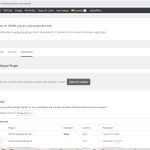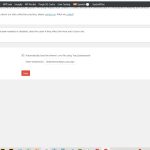This thread is resolved. Here is a description of the problem and solution.
Problem:
The client needed to know how to change their site from a development domain to a production domain in WPML after moving their site to a new domain.
Solution:
1. We recommended using the Duplicator plugin to migrate the site and handle the URL-replacing process. Documentation for Duplicator can be found at https://snapcreek.com/duplicator/docs/ and a tutorial at https://www.youtube.com/watch?v=3YDQ3Ey_2wY.
2. After migration, the client should unregister WPML from the old domain and register it for the new domain. This involves logging into the WPML account, removing the old site, adding the new site, and using the new key provided in Plugins > Add new > Commercial.
3. If the option to update the site key is not available, the client should click "Unregister WPML from this site" and then re-register with the new key.
4. For the issue with the old domain name still appearing in the "Theme and plugins localization" section, we advised that nothing should break if the client changes it to the new domain, but recommended using a plugin like Duplicator to ensure all URLs are correctly replaced.
Please note that this solution might be irrelevant if it's outdated or not applicable to your case. If the issue persists, we highly recommend checking related known issues at https://wpml.org/known-issues/, verifying the version of the permanent fix, and confirming that you have installed the latest versions of themes and plugins. If needed, please open a new support ticket at our support forum.
This is the technical support forum for WPML - the multilingual WordPress plugin.
Everyone can read, but only WPML clients can post here. WPML team is replying on the forum 6 days per week, 22 hours per day.
This topic contains 5 replies, has 2 voices.
Last updated by 1 year, 4 months ago.
Assisted by: Mihai Apetrei.