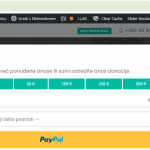This thread is resolved. Here is a description of the problem and solution.
Problem:
The client reported that the Donate button was only functioning on the English version of their website, not on the Croatian version.
Solution:
We identified that the issue was due to multiple instances of the same ID being used for the Donate button, which is generated by the Donations Plugin. Here are the steps we took to resolve the issue:
1. Accessed the Elementor Header template in the default language.
2. Replaced the shortcode
[dp_donation_modal]
with
[dp_donation_modal_off]
in the template.
3. Advised the client to remove or replace the shortcode in other places where it appeared but was hidden in the desktop view.
To avoid similar issues in the future, we recommended either using the button ID only once per page or updating the plugin code to use a class selector instead of an ID for JavaScript triggers.
The popup should now work in both languages. We asked the client to confirm if the issue was resolved.
If this solution does not resolve your issue, or if it seems outdated or irrelevant to your case, please do not hesitate to open a new support ticket. We also highly recommend checking related known issues at https://wpml.org/known-issues/, verifying the version of the permanent fix, and confirming that you have installed the latest versions of themes and plugins. For further assistance, you can contact us directly through our support forum.
This is the technical support forum for WPML - the multilingual WordPress plugin.
Everyone can read, but only WPML clients can post here. WPML team is replying on the forum 6 days per week, 22 hours per day.
This topic is split from https://wpml.org/forums/topic/not-able-to-find-and-translate-string-in-header/