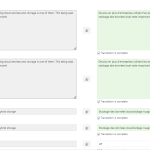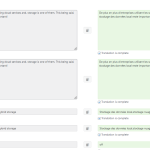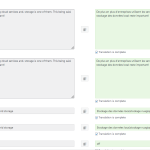This is the technical support forum for WPML - the multilingual WordPress plugin.
Everyone can read, but only WPML clients can post here. WPML team is replying on the forum 6 days per week, 22 hours per day.
Tagged: Not WPML issue
This topic contains 16 replies, has 3 voices.
Last updated by Mohamed Sayed 1 year, 11 months ago.
Assisted by: Mohamed Sayed.
| Author | Posts |
|---|---|
| September 6, 2023 at 1:23 pm #14352865 | |
|
marcD-48 |
While translating my website's pages, I noticed that since a couple of updates ago, I have duplicate entries for Rank Math's custom fields as you can see in the attached image. I haven't changed any of WPML's settings and, I have gone trough all your documentation but, I can't find any way to resolve this issue. Please advise if it's a bug or it has to do with the settings and, what can be done to resolve this. Thank-you in advance for your assistance. Cheers, Marc |
| September 7, 2023 at 3:02 pm #14360973 | |
|
marcD-48 |
Please let me know re: issue as I still can't find a solution and it's causing me a major headache re: SEO and search ranking of my site |
| September 10, 2023 at 10:23 pm #14372147 | |
|
Mohamed Sayed |
Hi Marc, First of all, sorry for the late reply due to a higher workload. I couldn't find any similar known issues between WPML and Rank Math SEO (https://wpml.org/plugin/rank-math-seo/) Please try the following steps after creating a full backup of the database and website: 1. Make sure that Rank Math is updated to the latest version. 2. Go to WPML > Support > Troubleshooting page, then click the following: 3. Edit the page in the default language and update it after making a small change, then update the translation. Let me know please how that goes. Kind regards, |
| September 11, 2023 at 2:23 pm #14377111 | |
|
marcD-48 |
Hello Mohamed, Thank-you for the reply. I did everything you indicated and, as you can see from the attached screen shot, the problem remains. Unless this is due to my migrating from Polylang over to WPML back in Late May and some ghost data still being in the DB somewhere, it makes 0 sense as I did not have that problem with any of my pages nor posts until 2 WPML updates or so ago. If you need access to my site, please let me know and I'll email you a temporary login. Cheers, Marc |
| September 11, 2023 at 5:35 pm #14378897 | |
|
Mohamed Sayed |
Hi, 1. Please provide me with the WordPress debug.log, this will allow us to see if any PHP errors are being produced. More Info: https://wordpress.org/support/article/debugging-in-wordpress/ To enable it, open your wp-config.php file and look for:
define('WP_DEBUG', false);
And change it to:
define('WP_DEBUG', true);
// Enable Debug logging to the /wp-content/debug.log file
define('WP_DEBUG_LOG', true);
// Disable display of errors and warnings which is recommended on a live site.
define('WP_DEBUG_DISPLAY', false);
@ini_set('display_errors',0);
Then try to reproduce the issue and check if any errors were saved to the debug.log log file inside the /wp-content/ directory 2. I would need to request temporary access (WP-Admin and FTP) so I can investigate this issue further. Your next answer will be private, which means only you and I have access to it. ❌ Please backup your database and website before providing us with access details ❌ ✙ I would additionally need your permission to de-activate and re-activate Plugins and the Theme and to change configurations on the site if needed. This is also a reason the backup is critical. ✙ I would also need your permission to take a local copy of your site to debug the issue without affecting your live site. If you don't see the form below, please don't add your credentials as they will be publicly exposed: Privacy and Security when Providing Debug Information for Support: Thanks for your cooperation |
| September 12, 2023 at 11:05 pm #14386317 | |
|
Mohamed Sayed |
I imported a copy of the site locally to perform more tests, but I couldn't find any clues. So I've escalated this issue to our 2nd tier support team for further investigation and will update you once I get their reply. Kind regards. |
| September 13, 2023 at 12:14 pm #14390115 | |
|
marcD-48 |
Thank-you for your continued support with this issue. Best regards, Marc |
| September 13, 2023 at 5:11 pm #14391815 | |
|
Mohamed Sayed |
Hi Marc, Our 2nd tier supporters checked and found that the meta field values are duplicated in the database, please see here: hidden link We don't think that this is related to WPML. If you have a backup before updating WPML, you can check in DB with this query and let us know the results: SELECT * FROM `MnVhK_postmeta` WHERE `post_id` = '35902' AND `meta_key` = 'rank_math_description' LIMIT 50 We also suggest contacting Rank Math support and checking if they know about this issue or have any similar reports. |
| September 13, 2023 at 5:20 pm #14391913 | |
|
marcD-48 |
Interesting, I have no idea what could have caused this. The only backup I have prior to migrating to WPML has Polylang entries in it. Needless to say restoring it isn't an option. Although I very seldom work with PHPAdmin, I'll see what I can do. Since every page and post has that duplicate entry problem, using your screenshot and query as a baseline for all, kindly indicate which one of the double entry should be deleted (or it doesn't matter). Thank-you in advance for your reply. Cheers, Marc |
| September 13, 2023 at 11:03 pm #14392877 | |
|
Mohamed Sayed |
I think it would be better if you can check which entry should be deleted with the Rank Math support team. We don't want to give advice that may be technically wrong, they're the SEO experts and should be able to point you in the right direction. Kind regards. |
| September 16, 2023 at 12:37 pm #14406697 | |
|
marcD-48 |
AS per Mohamed suggestion, I contacted Rank Math about this issue and I'm waiting to hear back from them. |
| September 17, 2023 at 9:33 am #14407977 | |
|
Osama Mersal WPML Supporter since 02/2020
Languages: English (English ) Arabic (العربية ) Timezone: Africa/Cairo (GMT+03:00) |
Hi, Since Mohamed currently has a few days off, I will replace him here in the forum. I hope this is OK for you. Please take your time and let us know if you need further assistance regarding this issue. Best regards, |
| September 19, 2023 at 1:23 pm #14419881 | |
|
marcD-48 |
Hello, I've contacted Rank Math and further to accessing my website, here's what thewy said We’ve checked your post and indeed duplicate meta description was appearing there. After troubleshooting, we found that the other meta description was added by your Hello Elementor theme. However, we’ve added the following filter on your theme’s functions.php, and now the other meta description has been removed. function remove_hello_elementor_description_meta_tag() { I've updated all my posts and pages and yet, when I go into translation, as you can see from the image, I still have duplicate entries when it comes to the meta description and keywords. I've cleared the WPML cache, removed ghost entries, ran both Fix element_type collation and Fix WPML table collation as well as Set Language information and Fix post type assignment for translation. No changes. What else could be the problem here? I need these to go away. Please advise and thank-you in advance for your assistance. Cheers, Marc |
| September 19, 2023 at 4:41 pm #14422629 | |
|
marcD-48 |
FYI, I inspected the source code of a few of my site's pages and posts and the meta description only shows up once. HOWEVER, in WPML translations, it, focus keywords and snippets appear are still all duplicated no matter what I do. Cheers, Marc |
| September 19, 2023 at 8:37 pm #14425411 | |
|
Mohamed Sayed |
Hi Marc, I tested the function provided in your reply on the local site copy and I can see the same, the meta tag was removed from the source code but the duplicated entries still exist in the database. According to Elementor's docs, the code snippet you added to the theme only prevents the theme from displaying the meta tag with the page description. It's not removing the database entries so it's expected that the translation editor will keep showing duplicated fields. Kindly check their docs here: hidden link I tested removing one of the entries then the issue was resolved as you can see here: hidden link I suggest contacting Rank Math support again to check if they have a workaround to remove the duplicated entries in bulk. Otherwise, you'll have to delete it manually in each post. Kind regards, |