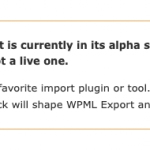This thread is resolved. Here is a description of the problem and solution.
Problem:
The client needs to export and import WPML content for translations and is asking how to access the WPML Export and Import addon.
Solution:
If you're looking to download the WPML Export and Import addon, we recommend that you visit our downloads page. Here's how you can find it:
- Click on "Download WPML manually".
- Scroll down to the bottom of the page to find the addon.
Please note:
WPML Export and Import is currently in its alpha stage. Only install this version on a test site, not a live one.
If this solution doesn't seem relevant to your situation, please feel free to open a new support ticket in our support forum.
This is the technical support forum for WPML - the multilingual WordPress plugin.
Everyone can read, but only WPML clients can post here. WPML team is replying on the forum 6 days per week, 22 hours per day.
This topic contains 1 reply, has 2 voices.
Last updated by 1 year, 9 months ago.
Assisted by: Mihai Apetrei.