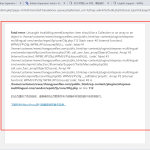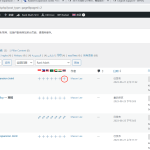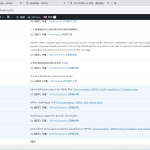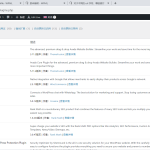This is the technical support forum for WPML - the multilingual WordPress plugin.
Everyone can read, but only WPML clients can post here. WPML team is replying on the forum 6 days per week, 22 hours per day.
Tagged: Exception
This topic contains 4 replies, has 2 voices.
Last updated by Prosenjit Barman 1 year, 8 months ago.
Assisted by: Prosenjit Barman.
| Author | Posts |
|---|---|
| October 18, 2023 at 12:24 am #14598479 | |
|
leeM-17 |
When I try to click on the plus sign to add the Thai version of the translation for my page. My site crashes. Could you please help me to check and fix this problem. |
| October 18, 2023 at 11:18 am #14603389 | |
|
Prosenjit Barman WPML Supporter since 03/2023
Languages: English (English ) Timezone: Asia/Dhaka (GMT+06:00) |
Hello There, I understand the issue you're having and will try my best to assist you in this matter. Since I'm not fully certain about the root of the problem, would you mind conducting a plugin conflict test on your site to see if it resolves the issue? Before proceeding, make sure to take a full backup of the site. Please deactivate all plugins on your site except for WPML and its add-ons and try to translate the page. If that solves the issue, start activating the plugins one by one and after activating each, check if the issue reappears or not. In this way, you'll be able to pinpoint what exactly causing ths issue. Let me know the update. I will be happy to help if you need further assistance in this matter. Best regards, |
| October 19, 2023 at 12:52 am #14609341 | |
|
leeM-17 |
I have tested my site for plugin conflicts as you suggested. I disable all plugins except wpml and its attachments. And tried to see if the problem was solved. Unfortunately, disabling all plugins except wpml and its attachments does not solve the problem. The fatal error still exists. Please help me to think of other ways to solve this problem. |
| October 19, 2023 at 8:06 am #14611909 | |
|
Prosenjit Barman WPML Supporter since 03/2023
Languages: English (English ) Timezone: Asia/Dhaka (GMT+06:00) |
Hello There, Since the issue persists, a closer inspection will be required to understand the root cause of the issue. I would like to request temporary access (wp-admin and FTP) to your site to take a better look at the issue. If you can share the link/name of the page or post where you're specifically having the issue, it will be really helpful. It would be better to have a testing site where the issue is replicated. You will find the needed fields below the comment area when you log in to leave your next reply. The information you will enter is private which means only you and I can see and have access to it. Maybe I'll need to replicate your site locally. For this, I’ll need to temporarily install a plugin called “Duplicator” or "All in One WP Migration" on your site. This will allow me to create a copy of your site and your content. Once the problem is resolved I will delete the local site. Let me know if this is ok with you. IMPORTANT Looking forward to your response. Best Regards, |
| October 19, 2023 at 10:43 am #14613939 | |
|
Prosenjit Barman WPML Supporter since 03/2023
Languages: English (English ) Timezone: Asia/Dhaka (GMT+06:00) |
Hi There, I'm happy to inform you that the issue is fixed now. It was happening due to not completing the translator profile properly. What I've done to solve the issue is given below. - Updated the First and Last name of the Profile Please check and let me know if there is anything else you need help. I will be happy to assist. Best regards, |