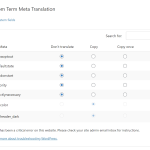This is the technical support forum for WPML - the multilingual WordPress plugin.
Everyone can read, but only WPML clients can post here. WPML team is replying on the forum 6 days per week, 22 hours per day.
Tagged: Exception
This topic contains 13 replies, has 2 voices.
Last updated by Bigul 1 year, 11 months ago.
Assisted by: Bigul.
| Author | Posts |
|---|---|
| August 4, 2023 at 9:45 am #14154137 | |
|
Wannes |
I can't get to all the wpml settings because I have deactivated all plugins except for wpml and acf. I also reuploaded the wpml core plugin and the acf wpml plugin but that didn't fix the issue. [04-Aug-2023 09:30:40 UTC] PHP Fatal error: Uncaught InvalidArgumentException: item should be a Collection or an array or an object in /usr/www/users/mmadmin/agio/wp-content/plugins/sitepress-multilingual-cms/vendor/wpml/fp/core/Obj.php:112 |
| August 5, 2023 at 2:05 am #14157619 | |
|
Bigul WPML Supporter since 01/2013
Languages: English (English ) Timezone: Europe/Vienna (GMT+02:00) |
Hello, Welcome to the WPML support forum. I will do my best to help you to resolve the issue. We had the same bug in the past and it is fixed already. Please check the following URL for more details. So this may be a compatibility issue. Have you removed any languages in the past? Please tries the following troubleshooting steps after a full site backup{mandatory} and make sure the issue exists or not. 1) Go to WPML>>Support page, click on the Troubleshooting link (blue link in the middle of the page) 2) On the Troubleshooting page, please click on the following options in the *Clean up* section. Wait for confirmation of processing after each one. - Clear the cache in WPML -- Bigul |
| August 7, 2023 at 7:05 am #14161311 | |
|
Wannes |
Hello, I have done all of those things, but the issue still persists. We have not removed any languages. The site is still in development and nothing has been translated yet. |
| August 7, 2023 at 9:07 am #14162173 | |
|
Bigul WPML Supporter since 01/2013
Languages: English (English ) Timezone: Europe/Vienna (GMT+02:00) |
Hello, Thank you for the updates. This may be a compatibility issue. A couple of requests for tracking this issue. 1) Please fill in the private details fields after a full site backup. I would like to access the admin area of your site for further checking. Refer to the following links for more details about our private information sharing policies. hidden link 2) Please allow me to make a duplicator copy of your site using the Duplicator plugin(https://wordpress.org/plugins/duplicator/) for debugging the issue on my local server. So we can troubleshoot the issue without affecting your live site. -- Bigul |
| August 7, 2023 at 5:52 pm #14165773 | |
|
Bigul WPML Supporter since 01/2013
Languages: English (English ) Timezone: Europe/Vienna (GMT+02:00) |
Hello, Thank you for the login information and permission. We have released a new version of WPML(4.6.5) today. So please upgrade to the latest version of the plugin after a full site backup{mandatory} and make sure the issue exists or not. Also, please increase *WP Memory Limit* to *256*(the minimum required memory limit for WPML is *128*). Please check the following links for more details https://wpml.org/home/minimum-requirements/ https://wordpress.org/support/article/editing-wp-config-php/#increasing-memory-allocated-to-php -- Bigul |
| August 8, 2023 at 7:40 am #14167131 | |
|
Wannes |
Hello, The issue is still there after updating and increasing the memory limit. Kind regards |
| August 8, 2023 at 5:07 pm #14171605 | |
|
Bigul WPML Supporter since 01/2013
Languages: English (English ) Timezone: Europe/Vienna (GMT+02:00) |
Hello, Thank you for the feedback. I made a copy of the site, will test it further locally, and get back to you soon. Please wait. -- Bigul |
| August 9, 2023 at 4:14 pm #14177381 | |
|
Bigul WPML Supporter since 01/2013
Languages: English (English ) Timezone: Europe/Vienna (GMT+02:00) |
Hello, The issue is existing on my local copy after the initial troubleshooting procedures. So consulting about this with our team for an expert opinion. We will get back to you as early as possible. Please wait. -- Bigul |
| August 16, 2023 at 6:09 am #14205975 | |
|
Wannes |
Hello, Have you found a solution? Kind regards |
| August 16, 2023 at 7:29 am #14206471 | |
|
Bigul WPML Supporter since 01/2013
Languages: English (English ) Timezone: Europe/Vienna (GMT+02:00) |
Hello, Sorry for the late response. We are looking for the possible workarounds. This issue is happening because of a corrupt entry in the ACF Multilingual plugin settings. It is working as expected in my local copy and your site after the following steps. 1) Visit ACF>> Field Groups Please visit WPML>>Settings page now and make sure the issue is existing or not. -- Bigul |
| August 16, 2023 at 7:44 am #14206581 | |
|
Wannes |
Hello, I have opened and saved every ACF field group, but the issue still persists. |
| August 16, 2023 at 8:17 am #14207071 | |
|
Bigul WPML Supporter since 01/2013
Languages: English (English ) Timezone: Europe/Vienna (GMT+02:00) |
Hello, Thank you for the feedback. I can reproduce the issue on your site now. I have shared the details with our team. We will get back to you soon. Please wait. -- Bigul |
| August 17, 2023 at 11:54 am #14245587 | |
|
Wannes |
Hello, Any progress? I have also tried the full reset and deactivate the plugin option on the troubleshooting page but that didn't solve the issue either. |
| August 17, 2023 at 1:40 pm #14246747 | |
|
Bigul WPML Supporter since 01/2013
Languages: English (English ) Timezone: Europe/Vienna (GMT+02:00) |
Hello, This issue is escalated to our developers for further debugging. We have a workaround for this bug. Please try the following steps after a full site backup{mandatory} and let us know your feedback. 1) Login to the database using a Tool like PHPMYAdmin -- Bigul |
| August 18, 2023 at 7:03 am #14250025 | |
|
Wannes |
Hello, That seems to have solved the issue. Thank you. |