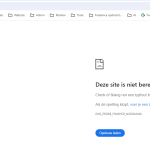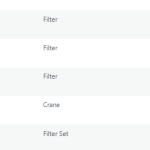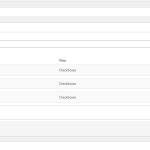This is the technical support forum for WPML - the multilingual WordPress plugin.
Everyone can read, but only WPML clients can post here. WPML team is replying on the forum 6 days per week, 22 hours per day.
Tagged: Exception
This topic contains 8 replies, has 2 voices.
Last updated by Carlos Rojas 1 year, 11 months ago.
Assisted by: Carlos Rojas.
| Author | Posts |
|---|---|
| February 16, 2024 at 10:07 am #15310783 | |
|
tamaraA-4 |
I've managed to translate everything on my website except the filterset I created with Filter Everything. There are 3 categories that can be filtered: I find these in the Translation Management page, but when I click on edit, I get an error-page saying the page is unavailable. I also see 'Filter set' in the list and it takes me to the filters page, but it says that this is already translated (it translates only the name 'Crane filters'). I don't see where I can translate the filters themselves. The language on the right is set to English and I can't switch it to French. Is there any documentation that you are following? Is there a similar example that we can see? What is the link to your site? |
| February 16, 2024 at 10:24 am #15310878 | |
|
Carlos Rojas WPML Supporter since 03/2017
Languages: English (English ) Spanish (Español ) Timezone: Europe/Madrid (GMT+01:00) |
Hello, 1.- Please follow this guide and make sure you have followed all the steps described: hidden link 2.- Please increase the WP memory Limit. Minimum requirements are 128Mb: https://wpml.org/home/minimum-requirements/
/* Memory Limit */
define('WP_MEMORY_LIMIT', '128M');
- Add it above the line /* That's all, stop editing! Happy blogging. */ You can double-check the WordPress memory limit in WPML -> Support Kind regards, |
| February 19, 2024 at 8:03 am #15316231 | |
|
tamaraA-4 |
Hi Carlos, Kind regards, |
| February 19, 2024 at 11:36 am #15317782 | |
|
Carlos Rojas WPML Supporter since 03/2017
Languages: English (English ) Spanish (Español ) Timezone: Europe/Madrid (GMT+01:00) |
Hi Tamara, 1.- Please describe step-by-step how to edit the filters in the default language. 2.- I have set your next message as private so you can securely share the access credentials. Although I won't be making any changes to the site it is recommended to create a full backup of the site before sharing the access credentials. 3.- The memory limit that your hosting provided increased was the PHP memory limit, however the code I shared is to increase the WordPress memory limit. |
| February 20, 2024 at 8:26 am #15320884 | |
|
Carlos Rojas WPML Supporter since 03/2017
Languages: English (English ) Spanish (Español ) Timezone: Europe/Madrid (GMT+01:00) |
Hi Tamara, I kindly ask you to add the administrator role to the user you share so I can access all the configurations. |
| February 20, 2024 at 9:58 am #15321526 | |
|
tamaraA-4 |
Hi Carlos, sorry about that, should be okay now! |
| February 20, 2024 at 10:22 am #15321642 | |
|
Carlos Rojas WPML Supporter since 03/2017
Languages: English (English ) Spanish (Español ) Timezone: Europe/Madrid (GMT+01:00) |
Hi Tamara, Before we continue, I kindly ask you to create a full backup of the site and update all outdated plugins and themes that appear in this link: hidden link The double-check if the issue disappeared. |
| February 21, 2024 at 3:37 pm #15329176 | |
|
tamaraA-4 |
Hi Carlos, I made the back-up and all plugins are up-to-date now. However, the issue has remained. Please note that I won't be able to reply from tomorrow Feb 22 until Tuesday Feb 27 to any questions or updates. So please don't close the ticket in the meantime, I will reply again next week! Thank you! |
| February 22, 2024 at 9:51 am #15332364 | |
|
Carlos Rojas WPML Supporter since 03/2017
Languages: English (English ) Spanish (Español ) Timezone: Europe/Madrid (GMT+01:00) |
Hi Tamara, I've checked the site and I'm not quite sure if the issue is on the translation of the custom field labels or the code in the filter functionality that doesn't show the translated labels. In order to isolate the cause of the issue and rule out any other possible cause, I have created a Sandbox site with a new WordPress installation + WPML + ACF that you can access using this link: hidden link Please create one or two custom fields (you can use Posts instead of the CPT Crane), create a filter and check if the issue disappeared. Looking forward to your message |