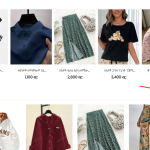This thread is resolved. Here is a description of the problem and solution.
Problem:
You are unable to find specific strings for translation on your homepage that were created using Elementor widgets, despite your theme being compatible with WPML and having a unique configuration.
Solution:
First, ensure that the Elementor widgets are set to be translatable. You can do this by following the guide on registering custom Elementor widgets for translation: https://wpml.org/documentation/support/multilingual-tools/registering-custom-elementor-widgets-for-translation/.
Next, check the
wpml-config.xml
file provided by your theme author to see if it includes the necessary configurations for these widgets. If the configuration is missing, you will need to manually add it under WPML>>Settings>>Custom XML Configuration to ensure the widgets appear for translation.
If this solution does not apply to your case, or if it seems outdated, we highly recommend checking related known issues at https://wpml.org/known-issues/, verifying the version of the permanent fix, and confirming that you have installed the latest versions of themes and plugins. If issues persist, please open a new support ticket at WPML support forum for further assistance.
This is the technical support forum for WPML - the multilingual WordPress plugin.
Everyone can read, but only WPML clients can post here. WPML team is replying on the forum 6 days per week, 22 hours per day.