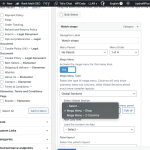This is the technical support forum for WPML - the multilingual WordPress plugin.
Everyone can read, but only WPML clients can post here. WPML team is replying on the forum 6 days per week, 22 hours per day.
This topic contains 6 replies, has 1 voice.
Last updated by rasmusN-3 2 months ago.
Assisted by: Otto.
| Author | Posts |
|---|---|
| April 1, 2025 at 9:01 pm #16884738 | |
|
rasmusN-3 |
Background of the issue: Symptoms: Questions: |
| April 1, 2025 at 9:02 pm #16884753 | |
|
rasmusN-3 |
I want to add that when I entered the debug info, your site said that there are updates available. This isnt showing on my website. |
| April 2, 2025 at 5:22 pm #16888262 | |
|
Bigul WPML Supporter since 01/2013
Languages: English (English ) Timezone: Europe/Vienna (GMT+02:00) |
Hello, Welcome to the WPML support forum. Before passing this thread to my colleague, I would like to share some suggestions and possible solutions for the issues you mentioned. The latest version of WPML is 4.7.2 series. You may have to visit Plugins>>Add New>>Commercial tab and click on the *Check for updates* button to get the WPML automatic upgrade links of the latest version. This step will help us refresh the installer caches. This may be a compatibility issue. Please check you can translate it using WPML String Translation. -- Bigul |
| April 2, 2025 at 6:38 pm #16888509 | |
|
rasmusN-3 |
I have updated now but the issue persist. |
| April 2, 2025 at 8:12 pm #16888900 | |
|
rasmusN-3 |
Can you login and have a look? |
| April 4, 2025 at 12:35 pm #16897459 | |
|
Otto WPML Supporter since 09/2015
Languages: English (English ) Spanish (Español ) Timezone: America/Argentina/Buenos_Aires (GMT-03:00) |
Hello, The Rey theme is not in our compatibility list, however, it doesn't necessarily imply that it is not compatible, just that our team has not tested yet. On the other hand, the author does claim to be compatible: From your description, it seems that after the recent update, the theme’s “Global Sections” (the custom post type used by Rey) are no longer registered or recognized by WPML for the secondary languages. This is why you only see the English entries. Why are the global sections for secondary languages not appearing? How to restore the global sections for secondary languages in the mega menu: By making “Global Sections” translatable and ensuring each one has a proper translation, they should appear in the secondary-language mega menus again. If this does not help, I suggest checking with the theme support as they implemented the compatibility with WPML. Best Regards, |
| April 10, 2025 at 8:38 pm #16920453 | |
|
rasmusN-3 |
I have tried this now and still no luck unfortunately. Can you login and check? |
| April 11, 2025 at 12:24 pm #16922624 | |
|
Otto WPML Supporter since 09/2015
Languages: English (English ) Spanish (Español ) Timezone: America/Argentina/Buenos_Aires (GMT-03:00) |
Hello, Sure, I can take a look. But as I mention the author does claim to be compatible with WPML so we may need to contact him. I would like to request temporary access (wp-admin and FTP) to your site to take a better look at the issue. The information you will enter is private which means only you and I can see and have access to it. **IMPORTANT** Best Regards, |
| April 14, 2025 at 9:26 pm #16931274 | |
|
Otto WPML Supporter since 09/2015
Languages: English (English ) Spanish (Español ) Timezone: America/Argentina/Buenos_Aires (GMT-03:00) |
Hello, Thanks. I created a copy of your site and installed it locally. Without doing anything else, it started to work. Check the screenshot attached. So, I suspect it may be a caching issue. I suggest clearing all the caches, from plugins and also from the server, and trying again. Also, try the following: Best Regards, |
| April 16, 2025 at 9:25 pm #16941302 | |
|
rasmusN-3 |
Hi, I have tried all this now, unfortunately without success. However, I must ask if you checked this in the secondary languages, not the default one (English). As I wrote before, this issue only exists when I switch to the other languages in the menu. The sources works perfectly well for the default language, but only that. I ask this because in your screenshot it looks like you are on the default one. Its just like on the secondary languages, the templates for the translated sections isnt published, yet they are. |
| April 16, 2025 at 9:59 pm #16941341 | |
|
rasmusN-3 |
Please disregard, I have finally found the issue. |