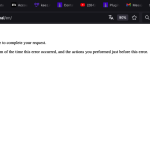This is the technical support forum for WPML - the multilingual WordPress plugin.
Everyone can read, but only WPML clients can post here. WPML team is replying on the forum 6 days per week, 22 hours per day.
This topic contains 4 replies, has 2 voices.
Last updated by nicolaeA-2 1 year, 9 months ago.
| Author | Posts |
|---|---|
| March 2, 2024 at 6:12 pm #15366025 | |
|
nicolaeA-2 |
Hello, activating WPML Multilingual CMS, the site does not open anymore, The server encountered an internal error or misconfiguration and was unable to complete your request. Please contact the server administrator at info@imenso.global to inform them of the time this error occurred, and the actions you performed just before this error. More information about this error may be available in the server error log. hidden link |
| March 2, 2024 at 6:32 pm #15366069 | |
|
Mihai Apetrei WPML Supporter since 03/2018
Languages: English (English ) Timezone: Europe/Bucharest (GMT+02:00) |
Hi there. Before this ticket gets assigned to my colleagues, I will try to help. 1. Usually, the 500 errors (Internal Server Errors - blank pages) are related to the server configuration or server limitations being reached. You can check our documentation to see if you meet all the WPML minimum requirements here: https://wpml.org/home/minimum-requirements/ 2. Also, please take a look here: 3. You can also activate WordPress debug to find out more about what is actually happening when you receive that 500 error: 4. This issue might also be caused by incompatibility or not 100% compatibility between WPML and (at least) one of the active plugins or the active theme. Can you please try to see if this issue happens even when only the WPML plugins are active and you are using a default WordPress theme? Please try the following steps so that we can test for a compatibility-related issue: - create a full website backup If the issue happens even with the non-WPML plugins disabled: If you have the chance, it would be best to do this in a staging (testing) environment. I hope that you will find this information helpful. Please let us know how things go. Mihai Apetrei |
| March 2, 2024 at 6:41 pm #15366074 | |
|
nicolaeA-2 |
I increased the Memory limit from 256M to 512M, but still in vain |
| March 2, 2024 at 8:49 pm #15366132 | |
|
nicolaeA-2 |
I did everything according to the instructions, but nothing was solved, all plugins and changing the theme did not bring results. |
| March 2, 2024 at 9:35 pm #15366162 | |
|
nicolaeA-2 |
I reinstalled wordpress and it was solved. |
| March 2, 2024 at 9:36 pm #15366163 | |
|
nicolaeA-2 |
I reinstalled wordpress version 6.4.3and it was solved. |