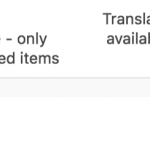This thread is resolved. Here is a description of the problem and solution.
Problem:
Can I hide products that are not translated, in both the original and in the secondary language?
Solution:
You can't control how many products show up in the default language but you CAN control how many products are showing up in the translated version of the site.
So, in the secondary language, you should be able to display only the translated ones and in the source/original language, you can show all of them.
If you would like to accomplish that, please follow the steps below:
- Go to WPML -> Settings and click on "Post Types Translation"
- There you can select how "Products" will behave, select the option to "Translate" like in the screenshot here:
https://cdn.wpml.org/wp-content/uploads/2022/03/10823067-2429809_Screen_Shot_2018_06_22_at_17.02.26.png
This is the technical support forum for WPML - the multilingual WordPress plugin.
Everyone can read, but only WPML clients can post here. WPML team is replying on the forum 6 days per week, 22 hours per day.
This topic contains 3 replies, has 3 voices.
Last updated by 3 years, 10 months ago.
Assisted by: Mihai Apetrei.