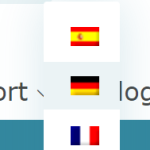This is the technical support forum for WPML - the multilingual WordPress plugin.
Everyone can read, but only WPML clients can post here. WPML team is replying on the forum 6 days per week, 22 hours per day.
Tagged: Exception
This topic contains 4 replies, has 2 voices.
Last updated by henkt-2 1 year, 11 months ago.
Assisted by: Mihai Apetrei.
| Author | Posts |
|---|---|
| August 26, 2023 at 5:43 pm #14295011 | |
|
henkt-2 |
Hello, Currently, I'm redesigning our website. One of the things I would like to improve is a selector to choose a language. Thanks and best regards, Henk. |
| August 26, 2023 at 5:57 pm #14295039 | |
|
Mihai Apetrei WPML Supporter since 03/2018
Languages: English (English ) Timezone: Europe/Bucharest (GMT+03:00) |
Hi there. The one from the screenshot that you attached is a dropdown-style language switcher where the language names are unchecked from the options and only the flag is left checked. Related documentation: I hope that you will find this information helpful! 🙂 Mihai Apetrei |
| August 26, 2023 at 7:44 pm #14295229 | |
|
henkt-2 |
Hi Mihai, I added the block Language Switch to the banner container of the website. This goes allright, the language switcher is shown, but the dropdown does not work. The URL of the staging area is: hidden link I’m looking forward to your reaction. Regards, Henk |
| August 28, 2023 at 6:52 pm #14302801 | |
|
Mihai Apetrei WPML Supporter since 03/2018
Languages: English (English ) Timezone: Europe/Bucharest (GMT+03:00) |
Hi Henk. What if instead of using the block, you are using a shortcode: If that's still not working, can you please let me know if this issue happens even when only the WPML plugins are active and you are using a default WordPress theme? Please try the following steps so that we can test for a compatibility-related issue: - create a full website backup If the issue happens even with the non-WPML plugins disabled: If you have the chance, it would be best to do this in a staging (testing) environment. Please let me know how that goes and if following any of these steps solved your issue or brought any change. I will be waiting for your response. Mihai |
| August 28, 2023 at 8:13 pm #14303185 | |
|
henkt-2 |
Hi Mihai, I can't use the a default theme because I'm using generatepress and it generates a banner where the WPML language switcher is included. I have now inserted also the manual shortcode in the banner and that one seems working. In the Gutenberg block I used the country code, like nl, us, etc. And the second question: I defined width=180px; to get a minimal width, is there a more robust (non px) way to specify a minimal width? Thanks, Henk |
| August 29, 2023 at 9:27 am #14305693 | |
|
henkt-2 |
I solved with CSS. |