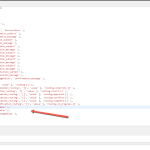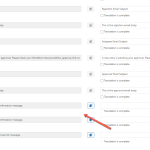This is the technical support forum for WPML - the multilingual WordPress plugin.
Everyone can read, but only WPML clients can post here. WPML team is replying on the forum 6 days per week, 22 hours per day.
Tagged: Compatibility
This topic contains 14 replies, has 2 voices.
Last updated by Bigul 1 year, 11 months ago.
Assisted by: Bigul.
| Author | Posts |
|---|---|
| June 16, 2023 at 2:16 pm #13840489 | |
|
computerS |
How do I translate Gravity Flow step wording using the Gravity Forms Multilingual plugin? According to the release notes, it has had support for Gravity Flow (https://wpml.org/version/gravityforms-multilingual-1-6-0/). I see how to translate form fields, but no the Gravity Flow aspect of it. |
| June 16, 2023 at 6:31 pm #13842323 | |
|
computerS |
After doing some edits to the workflow section of the form, I was able to see Gravity Flow specific fields in the translation editor. However, after inputting the translations for the email sent by Gravity Flow and testing them, the translations had no effect (English was still shown). So the Gravity Flow translations don't seem to be working properly. Also, some of the custom-specified Gravity Flow messages did not show up as options to translate (though oddly enough, the default messages did show up). The messages I customized in Gravity Flow were "Approval Confirmation" and "Invalid Approval Link Message". |
| June 19, 2023 at 8:17 am #13848707 | |
|
Bigul WPML Supporter since 01/2013
Languages: English (English ) Timezone: Europe/Vienna (GMT+02:00) |
Hello, Thank you for the updates. It looks like a compatibility issue. Therefore I have created a test site in our Sandbox Server for further debugging of this bug. Because reproducing the issues in a fresh/minimal installation will help us a lot in debugging and also we can troubleshoot the issue without affecting your live site. Please try the following steps and make sure the bug is existing or is not on the sandbox site. 1) Click this URL to visit the Sandbox site backend - hidden link -- Bigul |
| June 19, 2023 at 7:31 pm #13854461 | |
|
computerS |
I've set up the sandbox site as you requested. I can confirm that some of the custom-specified Gravity Flow messages do not show up as options to translate (as noted in the second paragraph above). I have not been able to test the issue noted in the first paragraph in my reply because I'm now running into a different issue. I'm trying to complete the translation of the Spanish version of the form, but many of the translations are not saving. I can save the first half of the field translations, but the second half are not saving. It indicates it is saving, but when I open up the translation editor again, they are blank. |
| June 20, 2023 at 8:20 am #13856681 | |
|
Bigul WPML Supporter since 01/2013
Languages: English (English ) Timezone: Europe/Vienna (GMT+02:00) |
Hello, Thank you for configuring the sandbox site. Sorry, I am a bit confused about the actual requirement. So are you able to reproduce the issue exactly on the Sandbox site? It will be great if you can share the exact steps to replicate the bug in the sandbox site. Also, just to make sure is it related to your previous ticket about Gravity Flow and Gravity Forms Multilingual - https://wpml.org/forums/topic/incompatibility-with-gravity-flow-and-gravity-forms-multilingual/ -- Bigul |
| June 21, 2023 at 9:01 pm #13871855 | |
| computerS |
No, it is not related to the previous ticket you mentioned. That was about duplicating forms, and this is about working with existing forms. Since the issues I originally reported have changed a little, I've tried to simplify it by making more targeted forms on the sandbox site. Test: Lots of Fields Steps to reproduce:
Test: Gravity Flow Steps Steps to reproduce:
New threads created by Bigul and linked to this one are listed below: https://wpml.org/forums/topic/translation-lost-for-gravity-form-fields/ |
| June 23, 2023 at 3:10 pm #13885893 | |
|
Bigul WPML Supporter since 01/2013
Languages: English (English ) Timezone: Europe/Vienna (GMT+02:00) |
Hello, Thank you for the detailed steps. I can reproduce both issues in the sandbox site. The result is the same after upgrading to the latest version of WPML(4.6.4). So this needs escalation. Sorry, I have two more questions. a) Hope you are using Classic Translation Editor on the live site also b) Does both the issues are happening in the live site also Please note, I have opened a new ticket for the second problem. Because as per our support policies, we can only handle one issue per ticket. It will help us to serve you better and we can avoid discussing multiple problems in one ticket. Thank you for your understanding. -- Bigul |
| June 23, 2023 at 5:14 pm #13886541 | |
|
computerS |
To answer your questions: a) Yes, I am using the Classic Translation Editor on the live site. b) Only the "Test: Gravity Flow Steps" issue is happening on the live site. The other one is not. I do not know why the lots of fields works, but it's good because that would stop us from being able to translate anything at all. |
| June 26, 2023 at 11:22 am #13894781 | |
|
Bigul WPML Supporter since 01/2013
Languages: English (English ) Timezone: Europe/Vienna (GMT+02:00) |
Hello, Thank you for the confirmation. I am consulting with our compatibility team about this for an expert opinion. We will get back to you as early as possible. Please wait. -- Bigul |
| June 27, 2023 at 4:19 pm #13904811 | |
|
Bigul WPML Supporter since 01/2013
Languages: English (English ) Timezone: Europe/Vienna (GMT+02:00) |
Hello, The ticket is escalated to our compatibility team for further debugging. We will get back to you as early as possible. Please wait. -- Bigul |
| June 28, 2023 at 4:57 pm #13912415 | |
|
Bigul WPML Supporter since 01/2013
Languages: English (English ) Timezone: Europe/Vienna (GMT+02:00) |
Hello, We are getting the expected results in the sandbox site after the following steps. Please try it on your live site after a full site backup{mandatory} and let us know your feedback. 1) Visit *\wp-content\plugins\gravityforms-multilingual\classes\compatibility\feed_addon\* folder TranslatableKey::create( 'approved_messageValue' ), TranslatableKey::create( 'rejected_messageValue' ), TranslatableKey::create( 'processed_step_messageValue' ), 4) Save the changes Please note, the ticket is escalated to our developers for detailed debugging and fixing. -- Bigul |
| July 5, 2023 at 9:00 pm #13954137 | |
|
computerS |
I'll try to set aside some time this week to test it out. I'm replying here so this topic doesn't auto-close before then. |
| July 6, 2023 at 4:06 am #13954615 | |
|
Bigul WPML Supporter since 01/2013
Languages: English (English ) Timezone: Europe/Vienna (GMT+02:00) |
Hello, Thank you for the updates. Take your time. We will wait for your feedback. -- Bigul |
| July 10, 2023 at 6:54 pm #14009105 | |
| computerS |
I'm having trouble testing this because now I cannot get the translated version (in this case Spanish or French) of the Gravity Flow approval step email sent. I always get the English version of the email, even if I fill the form out on the French or Spanish page. Gravity Forms notification emails are translated, but the Gravity Flow emails are not. New threads created by Bigul and linked to this one are listed below: https://wpml.org/forums/topic/gravity-flow-emails-are-always-in-primary-language/ |
| July 11, 2023 at 8:54 am #14011697 | |
|
Bigul WPML Supporter since 01/2013
Languages: English (English ) Timezone: Europe/Vienna (GMT+02:00) |
Hello, Thank you for the feedback. It looks like a different issue. So I have opened a new ticket for the Email notification problem. Because as per our support policies, we can only handle one issue per ticket. It will help us to serve you better and we can avoid discussing multiple problems in one ticket. Thank you for your understanding. I will get back to you soon with the new ticket. -- Bigul |