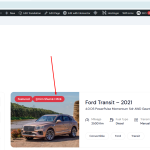This thread is resolved. Here is a description of the problem and solution.
Problem:
The client wants to translate listing packages from Albanian to English on their WooCommerce site, but the translations are not appearing when switching languages.
Solution:
We recommend the following steps to ensure your listing packages translate correctly:
1. Ensure you have a full backup of your website.
2. Navigate to WooCommerce > WooCommerce Multilingual and Multicurrency and initiate the Setup Wizard. Follow the steps to configure your settings.
3. Go to WPML > Translation Management and add translations for the products listed on the "/submit/" page.
4. Make a minor edit to the "/submit/" page and update its translation.
Additionally, translate the template used by the page (Listing Archives V4) by accessing the Templates tab and adding an English translation. Also, translate global texts such as "Showing the single result" and sorting options through WPML > String Translation.
For detailed guidance, check our documentation on translating WooCommerce: https://wpml.org/documentation/related-projects/woocommerce-multilingual/
If this solution does not resolve your issue or seems outdated, we highly recommend checking related known issues at https://wpml.org/known-issues/, verifying the version of the permanent fix, and confirming that you have installed the latest versions of themes and plugins. If further assistance is needed, please open a new support ticket at WPML support forum.
This is the technical support forum for WPML - the multilingual WordPress plugin.
Everyone can read, but only WPML clients can post here. WPML team is replying on the forum 6 days per week, 22 hours per day.
This topic contains 0 reply, has 0 voices.
Last updated by 4 months ago.
Assisted by: Lucas Vidal de Andrade.