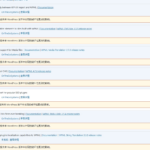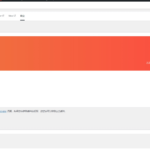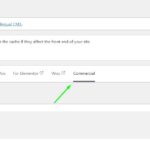This thread is resolved. Here is a description of the problem and solution.
Problem:
The client is unable to update plugins in WordPress after renewing their account. They encounter a message indicating that the account is expired and registration is required for automatic updates, with the registration link redirecting back to the website.
Solution:
If you're experiencing this issue, we recommend deleting the old license key and generating a new one. Here are the steps to follow:
1. Log in to your WPML.org account and navigate to the Sites page.
2. Delete the existing site key and create a new one.
3. Edit the 'wp-config.php' file in your WordPress installation and insert the following line of code:
define('OTGS_INSTALLER_SITE_KEY_WPML', 'your-site-key');Place this line right above:
/* That's all, stop editing! Happy publishing. */
4. Visit the Plugins >> Add New Plugin > Commercial tab page again to see if the message disappears.
Following these steps should allow you to update WPML automatically from the WordPress interface. For more details, you can refer to this documentation: Automatic WPML Registration Using PHP.
If this solution does not resolve your issue or seems irrelevant due to being outdated or not applicable to your case, we highly recommend checking related known issues at https://wpml.org/known-issues/, verifying the version of the permanent fix, and confirming that you have installed the latest versions of themes and plugins. If needed, please open a new support ticket at WPML support forum for further assistance.
This is the technical support forum for WPML - the multilingual WordPress plugin.
Everyone can read, but only WPML clients can post here. WPML team is replying on the forum 6 days per week, 22 hours per day.
This topic contains 2 replies, has 0 voices.
Last updated by 1 month, 2 weeks ago.
Assisted by: Noman.