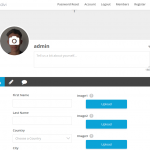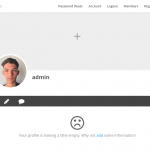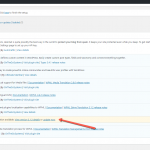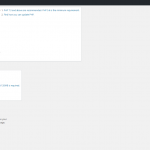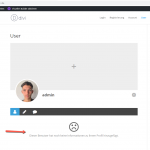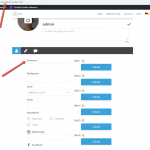This is the technical support forum for WPML - the multilingual WordPress plugin.
Everyone can read, but only WPML clients can post here. WPML team is replying on the forum 6 days per week, 22 hours per day.
This topic contains 8 replies, has 3 voices.
Last updated by thomasJ-22 4 years, 10 months ago.
Assisted by: Bigul.
| Author | Posts |
|---|---|
| September 20, 2020 at 2:47 pm #7053957 | |
|
thomasJ-22 |
Hello, i make a new website with ultimate member and wpml but i dont know how wpml translate ultimate member page, if i go to translate to other language i dont see any option to put my translation, the website is hidden link |
| September 20, 2020 at 5:34 pm #7054357 | |
|
thomasJ-22 |
Hi there, |
| September 21, 2020 at 8:06 am #7056879 | |
|
Alejandro WPML Supporter since 02/2018
Languages: English (English ) Spanish (Español ) Italian (Italiano ) Timezone: Europe/Rome (GMT+02:00) |
Hello, I'll get things started while one of our supporters takes your case. If your "user" page is created by a template, you might want to check if the strings from that page are available in WPML > String Translation and translate them there. It would be really useful to know how to continue if you let us know how these pages are created (do you customize them trhrough the page itself? and if yes, how? through an options section or something similar?? That way our supporters will know how to continue. Regards. |
| September 23, 2020 at 5:27 pm #7083059 | |
|
thomasJ-22 |
Hi, I installed ultimate member which makes the user page hidden link hidden link the screenshots i upload that you can see what happened. maybe you can help me with that... thanks a lot for your kind help |
| September 23, 2020 at 7:46 pm #7083683 | |
|
Bigul WPML Supporter since 01/2013
Languages: English (English ) Timezone: Europe/Vienna (GMT+02:00) |
Hi Tom, Thank you for the updates. I hope you are using the latest version of WPML(4.4.2 series). Because we have released a new version of WPML recently it has included major changes and new features especially related to String Translation. So if you are not using the latest version, please upgrade to the latest version of WPML(4.4.2 series) after a full site backup and make sure the issue is existing or not. Refer to the following documentation for more details. If the issue exists, please fill the private details fields after a full site backup. I would like to access the admin area of your site for further checking. Please refer to the following links for more details about our private information sharing policies. hidden link To help you faster, I've enabled debug information for this support ticket. Please see this link for how to get this information from your site and give it to us: http://wpml.org/faq/provide-debug-information-faster-support/ -- Bigul |
| September 24, 2020 at 8:06 pm #7094295 | |
|
Bigul WPML Supporter since 01/2013
Languages: English (English ) Timezone: Europe/Vienna (GMT+02:00) |
Hi Tom, Thank you for the login information and updates. Please upgrade to the latest version of WPML String Translation(3.1.3) after a full site backup. Because we would like to make sure the issue is existing with the latest versions or not. I have a request. Please upgrade the following configuration for the better performance of the site. 1) Increase *WP Memory Limit* to *256*(the minimum required memory limit for WPML is *128*). Please check the following links for more details https://wpml.org/home/minimum-requirements/ https://wordpress.org/support/article/editing-wp-config-php/#increasing-memory-allocated-to-php 2) Increase the *MaxInputVars* of PHP settings to *5000* or more. Please check the following article for more details or contact your system admin/hosting provider for this purpose. hidden link -- Bigul |
| September 25, 2020 at 7:31 pm #7102553 | |
|
thomasJ-22 |
Hello Bigul, thanks for your kind answer. all remains the same the user page is only in english and when i change that site to german in the menu i get the site in english not in german. maybe you have an idea how to help? Tom |
| September 27, 2020 at 2:02 pm #7109421 | |
|
Bigul WPML Supporter since 01/2013
Languages: English (English ) Timezone: Europe/Vienna (GMT+02:00) |
Hi Tom, Thank you for the updates. It looks like a conflict while using *Language name added as a parameter* option of the WPML>>Languages>>Language URL format. I am getting the expected result while manually changing the URL like the following. Please check the attached images for more details. hidden link hidden link Therefore please tries the following steps after a site backup and make sure the issue is existing or not. 1) Go to WPML>>Languages>>Language URL format -- Bigul |