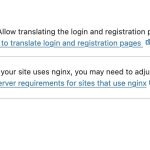This thread is resolved. Here is a description of the problem and solution.
Problem:
You are trying to change your wp-admin login page for security reasons, but the page automatically includes a language subfolder, resulting in a URL like domain.com/en/alternatelogin. You want to disable this language subfolder for the login page.
Solution:
1. Navigate to WPML > Settings > Login and registration pages.
2. Uncheck the option "Allow translating the login and registration pages" to prevent WPML from translating the login page and adding a language subfolder.
3. If your website is using a directory for the default language and you want to remove this for all default language pages, you can disable this setting. This change will make your default language pages appear as domain.com instead of domain.com/en/.
4. Alternatively, you can set up different domains for each language. This setup can help if you are using multiple domains. For more details on setting up different domains per language, visit how to use WPML with different domains per language.
If this solution does not apply to your situation, or if it seems outdated, we highly recommend checking related known issues at https://wpml.org/known-issues/, verifying the version of the permanent fix, and confirming that you have installed the latest versions of themes and plugins. If issues persist, please open a new support ticket.
This is the technical support forum for WPML - the multilingual WordPress plugin.
Everyone can read, but only WPML clients can post here. WPML team is replying on the forum 6 days per week, 22 hours per day.