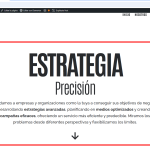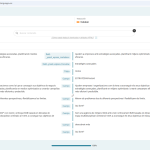This thread is resolved. Here is a description of the problem and solution.
Problem:
You are trying to translate your WordPress and Elementor website pages using WPML, but while the menu changes language, the translated content does not display on the frontend.
Solution:
First, ensure that the String Translation plugin is active. You can do this by navigating to your WordPress Dashboard, then go to Plugins > Add New > Commercial (tab). Here, find the String Translation plugin, select it, and ensure it is activated by checking the Activate checkbox and then clicking the download button.
Next, go to the Homepage edit screen, make a minor change such as modifying the title, and ensure the translation is 100% complete. This step should resolve the issue of translations not appearing on the frontend.
If this solution does not resolve your issue or seems outdated, we recommend checking the related known issues, verifying the version of the permanent fix, and confirming that you have installed the latest versions of themes and plugins. If problems persist, please open a new support ticket.
This is the technical support forum for WPML - the multilingual WordPress plugin.
Everyone can read, but only WPML clients can post here. WPML team is replying on the forum 6 days per week, 22 hours per day.
This topic contains 0 reply, has 0 voices.
Last updated by 9 months ago.
Assisted by: Christopher Amirian.