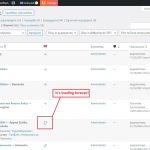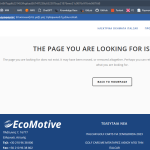This is the technical support forum for WPML - the multilingual WordPress plugin.
Everyone can read, but only WPML clients can post here. WPML team is replying on the forum 6 days per week, 22 hours per day.
| Sun | Mon | Tue | Wed | Thu | Fri | Sat |
|---|---|---|---|---|---|---|
| - | - | 9:00 – 18:00 | 9:00 – 18:00 | 9:00 – 18:00 | 9:00 – 18:00 | 9:00 – 18:00 |
| - | - | - | - | - | - | - |
Supporter timezone: America/Lima (GMT-05:00)
Tagged: Exception
This topic contains 15 replies, has 2 voices.
Last updated by Andreas W. 1 year, 6 months ago.
Assisted by: Andreas W..
| Author | Posts |
|---|---|
| March 9, 2024 at 1:49 am #15391032 | |
|
dimitriosV-5 |
Hello, I can't translate my HOME page and i see a blank screen and loading forever! At the first i translated correctly a Post. After that i tried to translate the HOME page but its stucked and loading forever. I see only a blank white screen and i don't know what i can to do. If i translate something else now (ex: the Contact page or the Contact form 7), its translating and i can see it correctly, BUT its loading and loading and if i do Refresh to my browser (at backend) i see a little gear (not the check icon). The HOME page its still loading forever and i continue see only the blank white screen. Can you help me please to fix it? I have many work/translation to do and i have stacked now! Thank you for your time. PS: I am working on the Ecomotive.gr but not in the website that its public now on the Internet. This is the old, so i am working to the new Ecomotive.gr that it is hosted to another web server and i connect to it using the hosts file to my Windows Computer. |
| March 9, 2024 at 12:43 pm #15391452 | |
|
Andreas W. WPML Supporter since 12/2018 Languages: English (English ) Spanish (Español ) German (Deutsch ) Timezone: America/Lima (GMT-05:00) |
Hello, Could you please increase your WP Memory limit to 256M? 128M is the minimum required by WPML. PHP Memory Limit 512M
define('WP_MEMORY_LIMIT', '256M');
Paste it just before: / That's all, stop editing! Happy blogging. / Now, verify the current settings at WPML > Support > WordPress. Then complete the translation again. These settings can be limited directly by your hosting provider, so I recommend you contact and ask them to modify them directly. https://wpml.org/home/minimum-requirements/ If this will still not solve the issue, please let us know. Best regards |
| March 9, 2024 at 1:58 pm #15391518 | |
|
dimitriosV-5 |
Hello Andreas, I increased the WP Memory Limit from 40Mb to 512Mb and i verified that it is ok from WPML > Support > WordPress. Then, i stoped the translation process of HOME page (that was active for 10 hours!) and re-edited the translate and pressed the Complete button again, as you told me. I still have the same problem. The translation process of HOME page is loading forever and when i am visit the hidden link i still see the blank white page. So now, how can we proceed to fix it this? Thank you for your time. |
| March 9, 2024 at 2:04 pm #15391522 | |
|
Andreas W. WPML Supporter since 12/2018 Languages: English (English ) Spanish (Español ) German (Deutsch ) Timezone: America/Lima (GMT-05:00) |
Hello, I would like to offer to have a closer look at the problem and request temporary access (wp-admin and FTP) to the website to investigate this issue further. You can find the required fields below the comment section when you log in to leave the next reply. The information you provide is private, which means only you and I can see and access it. IMPORTANT The private response form looks like this: Next time you reply, click "I still need assistance." Video: Please note that we are obliged to request this information individually on each ticket. We may not access any access information not specifically submitted on this ticket in the private response form. Best regards |
| March 9, 2024 at 3:30 pm #15391601 | |
|
Andreas W. WPML Supporter since 12/2018 Languages: English (English ) Spanish (Español ) German (Deutsch ) Timezone: America/Lima (GMT-05:00) |
Hello, The Login URL leads to a 404 error and /wp-admin is not available, as it seems you changed the login directory. Please edit the previously provided information for "WordPress access details" and leave me a comment on this ticket, once you are done with this task. Best regards |
| March 9, 2024 at 4:58 pm #15391726 | |
|
dimitriosV-5 |
Hello, The URL that i was send you is working fine BUT, as i told you before, you must edit the hosts file to your Windows PC (if you have Microsoft Windows) to can see and login to the website. Maybe you tried to login to the OLD website that it is Online/Public at this time (without editing the hosts file), so that is the reason you see 404. |
| March 9, 2024 at 5:11 pm #15391732 | |
|
Andreas W. WPML Supporter since 12/2018 Languages: English (English ) Spanish (Español ) German (Deutsch ) Timezone: America/Lima (GMT-05:00) |
HI, I can sadly not obtain access to a login page even after using the hosts file of my system. See screenshot. It looks like the URL is wrong. I further ran a test now with a VPN from Europe, but it neither works. I would suggest you set up a staging site and make sure that it is accessible without any restrictions. The private reply form is enabled again. |
| March 9, 2024 at 5:19 pm #15391749 | |
|
dimitriosV-5 |
Hello, In your screenshot we seeing the OLD website, not the new website that i am facing the problem with WPML. I am very sure that i tested correctly before i send you access, so maybe you don't edited correctly the hosts file. Please check it again and be sure that it is not hosts.txt and just hosts (this is the wrong that some people doing). Thank you! |
| March 9, 2024 at 6:02 pm #15391798 | |
|
Andreas W. WPML Supporter since 12/2018 Languages: English (English ) Spanish (Español ) German (Deutsch ) Timezone: America/Lima (GMT-05:00) |
I am using the site URL that you provided in the private reply form when I requested access and followed all your instructions. Please make sure to grant access to the site, as otherwise, I will not be able to assist you. The only thing I can offer is to provide a WPML Test Site on which you could install the UDesign Theme and its Core Plugin and we try if we can recreate the issue from scratch. |
| March 9, 2024 at 6:30 pm #15391820 | |
|
dimitriosV-5 |
Hello, I am very disappointment to hear this, because i already gave you full access! Do you want to give me you access to your computer for a while to make it working? I am computer engineering and i can help you to make the hosts file to be correct and can you login to my website. If you can do that, i can connect to you via AnyDesk free edition because i am working from my home now, so i can't connect to you via AnyDesk Paid version that i have to my office... and so we must wait for 100 and 100 seconds if we use the AnyDesk free. Otherise i could to send you the hosts file so you only replaced with yours. At this case, please tell me how can i send you the hosts file. Thank you. |
| March 9, 2024 at 6:45 pm #15391840 | |
|
Andreas W. WPML Supporter since 12/2018 Languages: English (English ) Spanish (Español ) German (Deutsch ) Timezone: America/Lima (GMT-05:00) |
I am sorry, this is not possible. I am a Web Developer, I know how to edit the hosts file. I tried all your instructions and it does sadly not work. If you can not provide access to the correct site URL and can not cooperate in trying to recreate the issue, then I can sadly not help you. Take note that supporters on this forum are not obligated to edit the hosts files of their computers. If you have an issue with your site, please create a staging site and make sure that we can access it. We hope for your understanding! The private reply form is enabled again. |
| March 10, 2024 at 1:29 pm #15392597 | |
|
dimitriosV-5 |
Hello again, I write to you to inform you that for security reasons i canceled your access to WordPress, FTP and Google Drive files, because you didn't respond fast to my previous message. So i found a way to translate the Pages like the HOME and i want to ask you if this is normal and maybe now you will understand better the problem (with these new data) so maybe you can tell me how can i fix it. So, if i edit a Page that i created to the main language (Greek) at the right sidebar i see 2 options: If i choose the Duplicate option, then created a new Page for the second language (English) and i can open this page and translate it normally. After that, i can see the english Page correctly to my browser too, without any blank white page. If i choose the first option (Translate (with a + symbol)), then: I think the WPML it can't syncronicize the Main Page with the Translated Page, so its loading forever and i see the incomplete white page. So my questions to you are: 2. If i continue to translate my all Pages, Articles, etc with the duplicate method, i will have any problems in future? Thank you for your time. |
| March 12, 2024 at 1:51 pm #15399843 | |
|
Andreas W. WPML Supporter since 12/2018 Languages: English (English ) Spanish (Español ) German (Deutsch ) Timezone: America/Lima (GMT-05:00) |
Hello, My apologies for the delay in answering, as I do not work on Sundays and Mondays. You do have two available translation methods in WPML. You can see those options on the right sidebar of the WordPress Editor in the section "Language". You can choose between "WPML Translation Editor" or "WordPress Editor". The method defined on the original content determineshow the content should get translated. You should stick with this method. If you use the "WPML Translatiom Editor" simply click the "+" icon and complete the translation to 100%. If you use the "WordPress Editor" you have the option to first duplicate the content, then mark it as independentent translation and make your edits on the WordPress Editor. Guide for translation with the WordPress-Editor: The reason why the wheel keeps spinning might be that you mixed translation methods and there is a translation job going on for the content inside the WPML Translation Editor that is waiting to get finished. For example, it might occur that you have a job running inside the WPML Translation Editor but then you switch the translation method to "WordPress Editor" while the job is still in progress. Then this job gets stuck and you need to switch the method back to "WPML Translation Editor" and complete the job or cancel it a WPML > Translation Management > Jobs. Also, take note, that if you use "WPML Translation Editor" for creating translation and you edit the translation inside the WordPress Editor, then those edits will get overwritten and lost once you translate the content again with the WPML Translation Editor. Best regards |
| March 12, 2024 at 2:10 pm #15399935 | |
|
dimitriosV-5 |
Hello Andreas, From the beginning i used only the WPML Translation Method (pressing the + symbol) without any mixed with another method (duplicate content) and when i did that for a simple Post, the WPML translation (pressing the + symbol) worked fine! After that i tried to do the same for the HOME page but it was stucked to loading forever. For some reason, the WPML Translation method (pressing the + symbol) its not working, so i started to translate 1by1 all the content of my website using the 2nd option with Duplicate content and translate after as independentent translation. If i translate all my content with this way, exist the posibility to lose any translated content? Thank you for your time. |
| March 12, 2024 at 5:07 pm #15400904 | |
|
Andreas W. WPML Supporter since 12/2018 Languages: English (English ) Spanish (Español ) German (Deutsch ) Timezone: America/Lima (GMT-05:00) |
Please send me a screenshot from the right sidebar of the WordPress Editor on the original homepage showing the "Language" section. Did you already try to edit the original homepage, save it, and then translate it again? or Did you try to cancel a currently running job for the homepage at WPML > Translation Management > Jobs? |
The topic ‘[Closed] I can't translate my HOME page and i see a blank screen and loading forever!’ is closed to new replies.