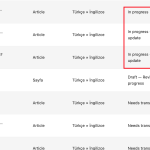This is the technical support forum for WPML - the multilingual WordPress plugin.
Everyone can read, but only WPML clients can post here. WPML team is replying on the forum 6 days per week, 22 hours per day.
Tagged: Exception
This topic contains 6 replies, has 2 voices.
Last updated by Bobby 1 year, 7 months ago.
Assisted by: Bobby.
| Author | Posts |
|---|---|
| October 4, 2023 at 12:50 pm #14513153 | |
|
destanS |
When I translate an article, nothing is updated and I always see it as in progress, how can I update it? |
| October 4, 2023 at 8:14 pm #14515555 | |
|
Bobby WPML Supporter since 04/2015
Languages: English (English ) Timezone: America/Los_Angeles (GMT-07:00) |
Thank you for sharing the screenshot! Please use the Dahili (first post) as a test here. Click on "translate" => add the translation and get it to 100% then save. Let me know your results, please. Also, share with me a link to the post to review in the front end as well. |
| October 5, 2023 at 7:29 am #14517501 | |
|
destanS |
Where is the "translate" button ? |
| October 5, 2023 at 7:18 pm #14522967 | |
|
Bobby WPML Supporter since 04/2015
Languages: English (English ) Timezone: America/Los_Angeles (GMT-07:00) |
When reviewing your screenshot you can see the "translate" button all the way to the right |
| October 6, 2023 at 5:41 am #14524009 | |
|
destanS |
Yes ı see ı click and this always in-progress but this isn't translate them |
| October 6, 2023 at 6:29 pm #14530711 | |
|
Bobby WPML Supporter since 04/2015
Languages: English (English ) Timezone: America/Los_Angeles (GMT-07:00) |
I would like to request temporary access (wp-admin and FTP) to your site to test the issue. **Before we proceed It is necessary to take FULL BACKUP of your database and your website. Providing us with access, you agree that a backup has been taken ** I often use the Duplicator plugin for this purpose: http://wordpress.org/plugins/duplicator/ NOTE: If access to the live site is not possible and the staging site does not exist please provide me with a duplicator package created with the duplicator plugin. Thank you, |
| October 10, 2023 at 7:17 pm #14553447 | |
|
Bobby WPML Supporter since 04/2015
Languages: English (English ) Timezone: America/Los_Angeles (GMT-07:00) |
Thank you for the access details! Please review now, the pending jobs should be completed. I resolved this by going to WPML->support->Troubleshooting-> "clear cache in WPML" , "Synchronize local jobs with ATE" |