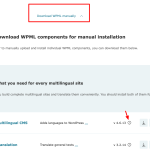This thread is resolved. Here is a description of the problem and solution.
Problem:
If you're experiencing issues finding and downloading older versions of WPML and its components compatible with PHP 7.3.33, follow these steps.
Solution:
1. Log in to your wpml.org account and navigate to the download section.
2. Click on "Download WPML manually."
3. Next to the plugin version, click on the information icon to access previous versions of the plugin.
Please be aware that older versions of WPML may not be compatible with the latest version of WordPress (6.6.2). We recommend resolving any compatibility issues so that you can update all plugins in your installation, including PHP.
If this solution does not apply to your case, or if it seems outdated, we highly recommend checking related known issues, verifying the version of the permanent fix, and confirming that you have installed the latest versions of themes and plugins. If further assistance is needed, please open a new support ticket.
This is the technical support forum for WPML - the multilingual WordPress plugin.
Everyone can read, but only WPML clients can post here. WPML team is replying on the forum 6 days per week, 22 hours per day.