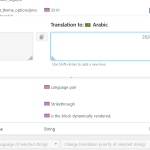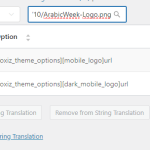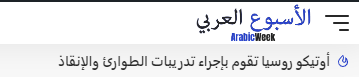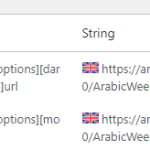This thread is resolved. Here is a description of the problem and solution.
Problem:
How to translate the logo in Foxiz theme?
Solution:
Go to WPML >> String Translation page > Translate texts in admin screens page, search for the mobile logo URL and enable it’s translation, then go to WPML >> String Translation page, add the translated logo URL as translation.
Relevant Documentation:
https://wpml.org/documentation/getting-started-guide/string-translation/finding-strings-that-dont-appear-on-the-string-translation-page/
This is the technical support forum for WPML - the multilingual WordPress plugin.
Everyone can read, but only WPML clients can post here. WPML team is replying on the forum 6 days per week, 22 hours per day.
This topic is split from https://wpml.org/forums/topic/header-and-footer-translation-dont-have-option-to-translate-for-these/
This topic contains 1 reply, has 2 voices.
Last updated by 1 year, 10 months ago.
Assisted by: Noman.