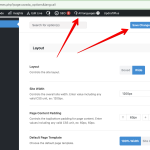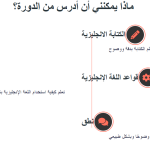This thread is resolved. Here is a description of the problem and solution.
Problem:
The client is experiencing issues with copying Avada theme data from the English version to the Arabic version. The process is stuck in a 'forever processing' state, and the client is unable to save the data. Additionally, the translated Arabic page appears disorganized, with text not aligned properly.
Solution:
1. We recommend switching the language to "All languages" in the admin area and then clicking on "Save Changes" to copy the theme options from English to other languages.
2. We successfully copied the theme settings to all languages without any issues.
3. We also imported data from English to Arabic on the client's site following the same steps.
WPML support forum.
If this solution doesn't look relevant, please open a new support ticket in the WPML support forum.
This is the technical support forum for WPML - the multilingual WordPress plugin.
Everyone can read, but only WPML clients can post here. WPML team is replying on the forum 6 days per week, 22 hours per day.
This topic is split from https://wpml.org/forums/topic/translated-pages-error-3/
This topic contains 6 replies, has 2 voices.
Last updated by 1 year, 5 months ago.
Assisted by: Long Nguyen.