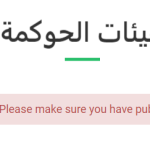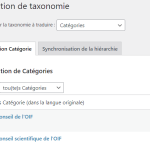This thread is resolved. Here is a description of the problem and solution.
Problem:
You are using the Premium Addons for Elementor, specifically the blog widget with a category filter, and encountering issues where no articles are found in the translated blog widget or the category bar disappears when modifying the first label text.
Solution:
We identified this as a compatibility issue with Premium Addons for Elementor. Initially, we attempted to reproduce and debug the issue on a sandbox site. After confirming the problem persists, we provided a code snippet to be added to the functions.php file of your theme. This code adjusts the category filters based on the active languages in WPML, ensuring the correct translation and display of categories in different languages. Here is the code you need to implement:
// WPML Workaround for compsupp-7625
add_action( 'elementor/frontend/widget/before_render', 'wpml_compsupp7625_modify_premium_blog_tax_filter', 10, 1 );
function wpml_compsupp7625_modify_premium_blog_tax_filter( $widget ) {
// Check if this is the Premium Blog widget
if ( 'premium-addon-blog' !== $widget->get_name() ) {
return;
}
$settings = $widget->get_settings();
// Check if WPML is active
if ( class_exists('Sitepress') ) {
// Get the active languages from WPML
$languages = apply_filters('wpml_active_languages', NULL, array('skip_missing' => 0));
$post_type = $settings['post_type_filter'];
$filter_types = array('category', 'tag', 'author');
foreach ($filter_types as $filter_type) {
$filter = ($filter_type === 'tag') ? 'post_tag' : $filter_type;
$setting_key = "tax_{$filter}_{$post_type}_filter";
if (isset($settings[$setting_key]) && is_array($settings[$setting_key])) {
$modified_filters = $settings[$setting_key];
foreach ($settings[$setting_key] as $filter_term_slug) {
$term_object = get_term_by('slug', $filter_term_slug, $filter);
if ($term_object) {
$filter_term_id = $term_object->term_id;
foreach ($languages as $language) {
$translated_term_id = apply_filters('wpml_object_id', $filter_term_id, $filter, false, $language['language_code']);
if ($translated_term_id) {
$translated_term_object = get_term_by('id', $translated_term_id, $filter);
if ($translated_term_object && !in_array($translated_term_object->slug, $modified_filters)) {
$modified_filters[] = $translated_term_object->slug;
}
}
}
}
}
$settings[$setting_key] = $modified_filters;
}
}
$widget->set_settings($settings);
}
}
Please ensure to back up your site fully before implementing this code. If this solution does not resolve your issue or seems irrelevant due to updates or different configurations, we recommend checking related known issues at https://wpml.org/known-issues/, verifying the version of the permanent fix, and confirming that you have installed the latest versions of themes and plugins. If issues persist, please open a new support ticket at WPML support forum.
This is the technical support forum for WPML - the multilingual WordPress plugin.
Everyone can read, but only WPML clients can post here. WPML team is replying on the forum 6 days per week, 22 hours per day.
This topic contains 14 replies, has 2 voices.
Last updated by 10 months, 3 weeks ago.
Assisted by: Bigul.