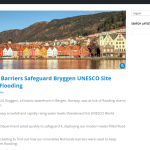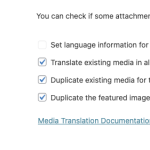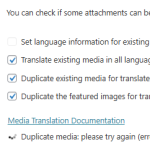This is the technical support forum for WPML - the multilingual WordPress plugin.
Everyone can read, but only WPML clients can post here. WPML team is replying on the forum 6 days per week, 22 hours per day.
This topic is split from https://wpml.org/forums/topic/on-the-my-post/
| Sun | Mon | Tue | Wed | Thu | Fri | Sat |
|---|---|---|---|---|---|---|
| - | 9:00 – 13:00 | 5:00 – 13:00 | 5:00 – 13:00 | 5:00 – 13:00 | 5:00 – 13:00 | - |
| - | 14:00 – 18:00 | 14:00 – 18:00 | 14:00 – 18:00 | 14:00 – 18:00 | 14:00 – 18:00 | - |
Supporter timezone: America/Argentina/Buenos_Aires (GMT-03:00)
This topic contains 3 replies, has 0 voices.
Last updated by 3 months, 2 weeks ago.
Assisted by: Otto.
The topic ‘[Closed] Image is not showing in the translated page’ is closed to new replies.