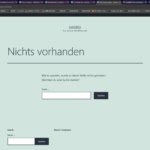This is the technical support forum for WPML - the multilingual WordPress plugin.
Everyone can read, but only WPML clients can post here. WPML team is replying on the forum 6 days per week, 22 hours per day.
| Sun | Mon | Tue | Wed | Thu | Fri | Sat |
|---|---|---|---|---|---|---|
| - | 8:00 – 17:00 | 8:00 – 17:00 | 8:00 – 17:00 | 8:00 – 17:00 | 8:00 – 17:00 | - |
| - | - | - | - | - | - | - |
Supporter timezone: Europe/Madrid (GMT+02:00)
Tagged: Exception
This topic contains 19 replies, has 0 voices.
Last updated by Paola Mendiburu 4 days, 9 hours ago.
Assisted by: Paola Mendiburu.
| Author | Posts |
|---|---|
| June 12, 2025 at 9:52 am #17129281 | |
|
christophL-32 |
Background of the issue: Symptoms: Questions: |
| June 12, 2025 at 11:43 am #17129858 | |
|
Paola Mendiburu WPML Supporter since 11/2020
Languages: English (English ) Spanish (Español ) Italian (Italiano ) Timezone: Europe/Madrid (GMT+02:00) |
As soon as you have backup. I would like to request temporary access (wp-admin and FTP) to your site to take a better look at the issue. You will find the needed fields for this below the comment area when you log in to leave your next reply. The information you will enter is private which means only you and I can see and have access to it. Privacy and Security Policy **IMPORTANT** |
| June 16, 2025 at 1:38 pm #17138999 | |
|
Paola Mendiburu WPML Supporter since 11/2020
Languages: English (English ) Spanish (Español ) Italian (Italiano ) Timezone: Europe/Madrid (GMT+02:00) |
Hi there! Sorry for the delay. It seems that the password is not correct. Please update the credentials. Thank you. |
| June 18, 2025 at 10:33 am #17145577 | |
|
christophL-32 |
Hello Paola, I just updated the wordpress user. The submitted password should work now. |
| June 20, 2025 at 7:54 am #17153051 | |
|
Paola Mendiburu WPML Supporter since 11/2020
Languages: English (English ) Spanish (Español ) Italian (Italiano ) Timezone: Europe/Madrid (GMT+02:00) |
Thanks. I was able to login. Would you give me permission to install the Check Conflicts plugin? This will allow me to safely deactivate other plugins for testing, without affecting your live site. |
| June 20, 2025 at 9:40 am #17153589 | |
|
christophL-32 |
Sure thing, go ahead. |
| June 21, 2025 at 9:56 am #17155797 | |
|
Paola Mendiburu WPML Supporter since 11/2020
Languages: English (English ) Spanish (Español ) Italian (Italiano ) Timezone: Europe/Madrid (GMT+02:00) |
Hi there! I see that the issue is related to the custom post type Articles. I have created a test with a page and it shows the image translated. You will see a page calles "a test" that is a draft. Please create a new article with an image and translate it and let me know if it works. Deactivate plugins Enable Media Replace and Media cleaner and let me know if it works. |
| June 23, 2025 at 9:59 am #17159145 | |
|
christophL-32 |
Hello Paola, I have created a new article with a image and have translated text and image -> as before perfectly. However, I still have the misbehaviour that if I change some text on this article afterwards and translate it again, the image on the article is unfortunately no longer translated. I also have the problem that when I change and translate an existing image on an existing article, I have the new image on the original language documentation but the old image is still on the translated documentation. I made sure that we have not activated the two plugins : - Enable Media Replace Thanks in advance |
| June 23, 2025 at 5:26 pm #17162081 | |
|
Paola Mendiburu WPML Supporter since 11/2020
Languages: English (English ) Spanish (Español ) Italian (Italiano ) Timezone: Europe/Madrid (GMT+02:00) |
Hi there! To see if it is a compatibility issue, could you please install the plugin BasePress in the following test site? Please let me know if you can reproduce the issue so I can send it to the compatibility team. |
| June 24, 2025 at 5:52 am #17163026 | |
|
christophL-32 |
Hello Paola, We have activated the Plugin BasePress (Premium) Version 2.17.0.1 globally for all pages and articles. You received the first video by email, didn't you? Many thanks in advance! |
| June 24, 2025 at 7:49 am #17163327 | |
|
christophL-32 |
Hello Paola, seems like I misunderstood you. We can't activate our Basepress Premium installation on another site, since we purchased a single-site license. We will check if the problem also exists in the free version and get back to you. |
| June 24, 2025 at 8:52 am #17163678 | |
|
christophL-32 |
Hello Paola, with the demo version of Basepress, I was unfortunately unable to reproduce any of the faulty behaviour. Everything looks fine here. When I then read in my licence on the test page provided by you and activated the premium version of Basepress, the translation of the articles no longer works at all. I created a German article and translated it into English. Unfortunately, I can now only access the English page and the German page is displayed as ‘not found’ - Please take a look at the screenshot. I don't know how long my official published documentation will last without activating the premium BasePress licence. First of all the licence is active on your test page. |
| June 25, 2025 at 11:00 am #17168851 | |
|
Paola Mendiburu WPML Supporter since 11/2020
Languages: English (English ) Spanish (Español ) Italian (Italiano ) Timezone: Europe/Madrid (GMT+02:00) |
Please go to your site and deactivate Enable Media Replace and Media cleaner plugins. Then create a new article and upload a new image and translate it. Please let me know if it works when uploading new images. |
| June 25, 2025 at 11:25 am #17168904 | |
|
christophL-32 |
Hello Paola, on our site both the Enable Media Replace and the Media Cleaner plugins are deactivated since you first mentioned them. This does not solve our problem. We also tried completely uninstalling them. Still: After changing an existing text, translating the page again, the images still lose their translation. So, to be clear in case there is an misunderstanding: ##### Steps to reproduce: ALSO: It has nothing to do with the post type "Article". The same problem exists for normale pages aswell. So it has nothing to do with the Basepress Articles. We tried using our Premium license on your test site, but as mentioned in my previous answer we have other problems there as well (translation doesn't work at all). We had to pull the premium license from your test site again, because otherwise our documentation stops working as expected. |
| June 26, 2025 at 4:53 pm #17174810 | |
|
Paola Mendiburu WPML Supporter since 11/2020
Languages: English (English ) Spanish (Español ) Italian (Italiano ) Timezone: Europe/Madrid (GMT+02:00) |
I showed your video and try to reproduce on sandbox but it is working properly as you can see in this video: Do you give me permission to create a test page on your site and try to reproduce the issue. Thanks. |